About Preferences
What you should know
Preferences allow you to predefine formats, behaviours and file locations that are often used, like Signature Appearances and Dates formats. It promotes a standard usage of the software among users and prevents from having to recreate the same formats every time they are used.
Before you begin
- Install ConsignO.
To open the Preferences window
- Open ConsignO
- From the Edit menu, click Preferences.
The Preferences window appears.
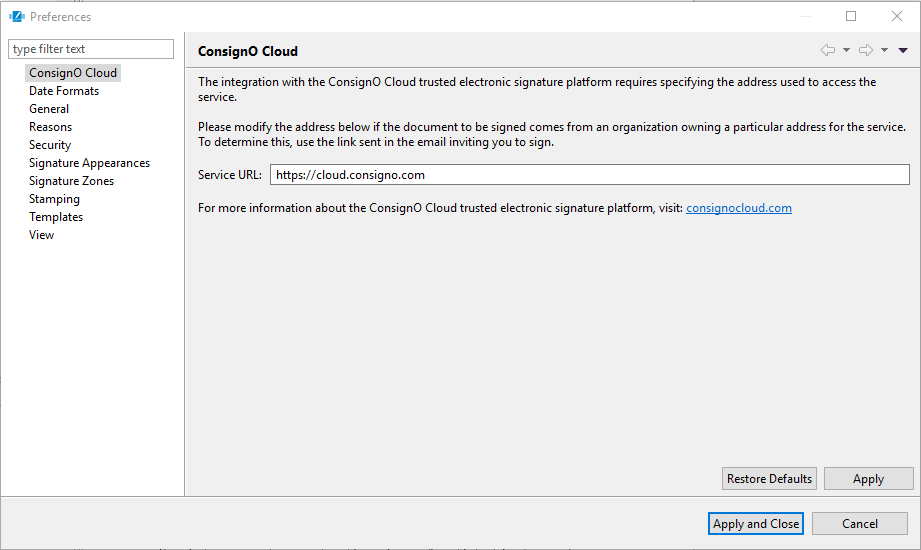
The left panel shows the type of preferences available. The right panel allows to edit the selected preferences. In the top right of the window, the navigation arrows allow you to navigate between types of preferences, while the drop down arrows allows you to modify the relative width of the panels.
- In the Preferences window, select the type of preferences you want to edit:
- Click Apply to effect the changes. You can always click Restore defaults to go back to the software factory values.
- Click Apply and Close
Your preferences are now set.
