EESD - Troubleshooting using mac OS
To facilitate the support and recovery of your digital signature, we strongly recommend that you use CertifiO Manager. However, you can still use the Entrust Entelligence Secure Desktop (EESD) software.
Which of the following best describes your current situation:
- I am having difficulty installing EESD.
- I received the following error message, “Failed to log in online.”
I am having difficulty installing EESD.
Because EESD is an unsigned application, macOS displays an error message. Here’s how to safely bypass the operating system restriction.
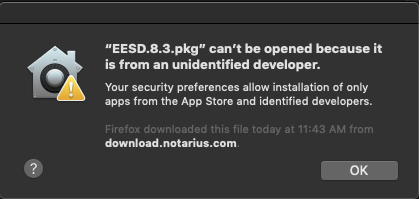
From the macOS “System Preferences” dashboard, in the “Security and confidentiality” application and the “General” tab, click on “Open anyway” to be able to continue with the installation despite the alert and the interruption of the action of installing …
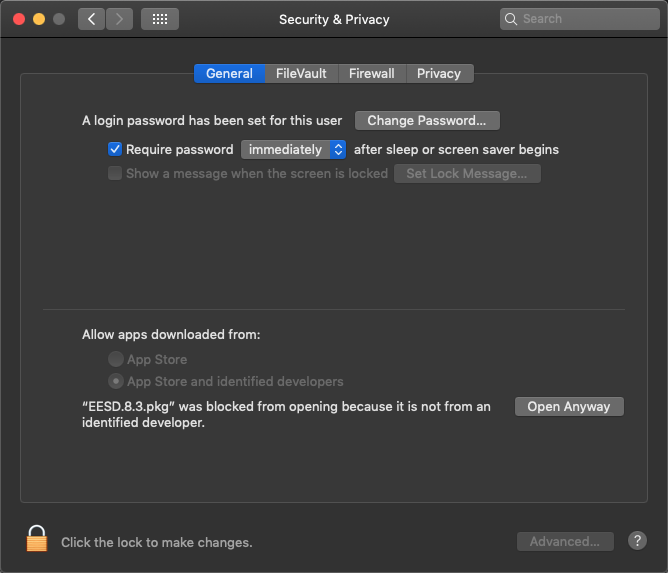
I received the following error message, “Failed to log in online.”
Failed to log in online.
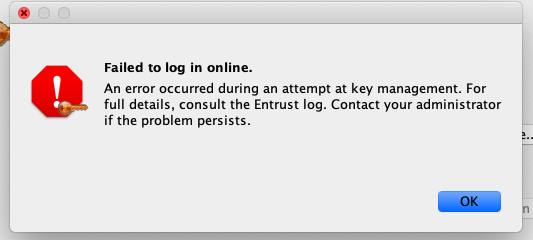
Your digital signature is not on your computer, so you must retrieve your digital signature using CertifiO Manager or using Entrust Entelligence Secure Desktop (EESD).
