How to cancel my subscription to the digital signature ?
Important: A revoked digital signature will be immediately unusable once its subscription is canceled. A new application for membership, including the payment of associated fees, must be completed in order to obtain a digital signature again.
Note: If you are a notary from Québec, please visit the following help page : How to cancel my subscription to the digital signature from the CNQ ?
- From the homepage of our website, click on Login, then My Notarius Account
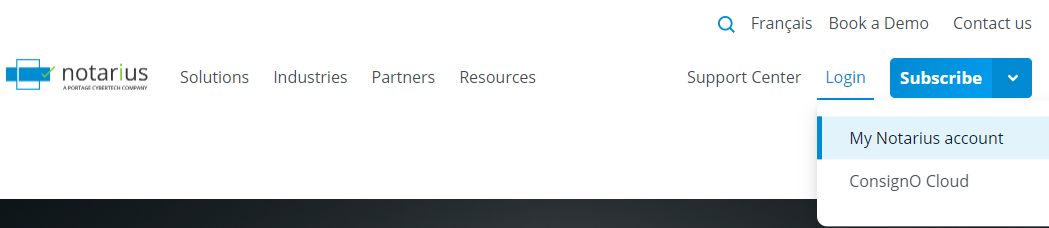
- Proceed to your authentication
- If you have an account on our new customer portal, enter your credentials
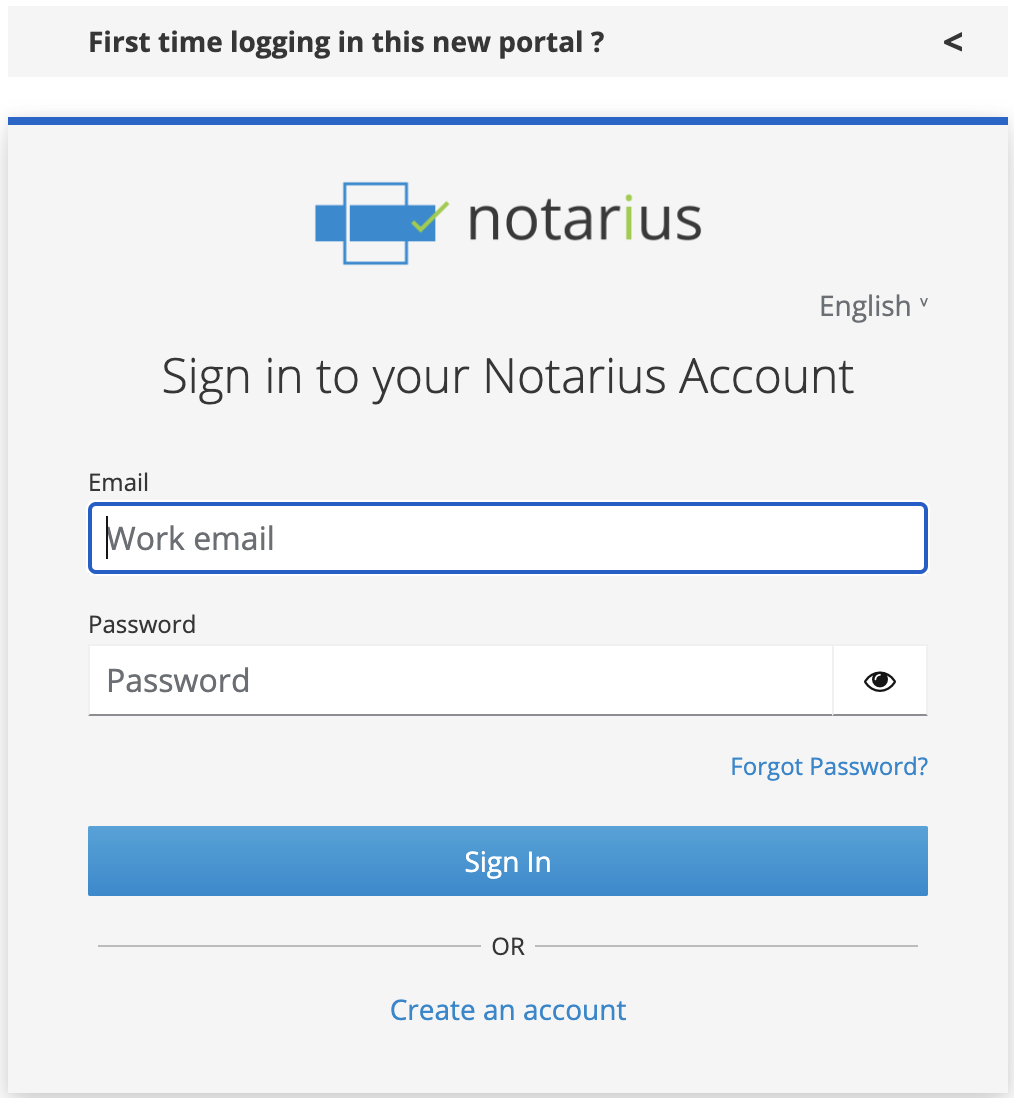
- From our old customer portal with the digital signature linked to the subscription you wish to cancel
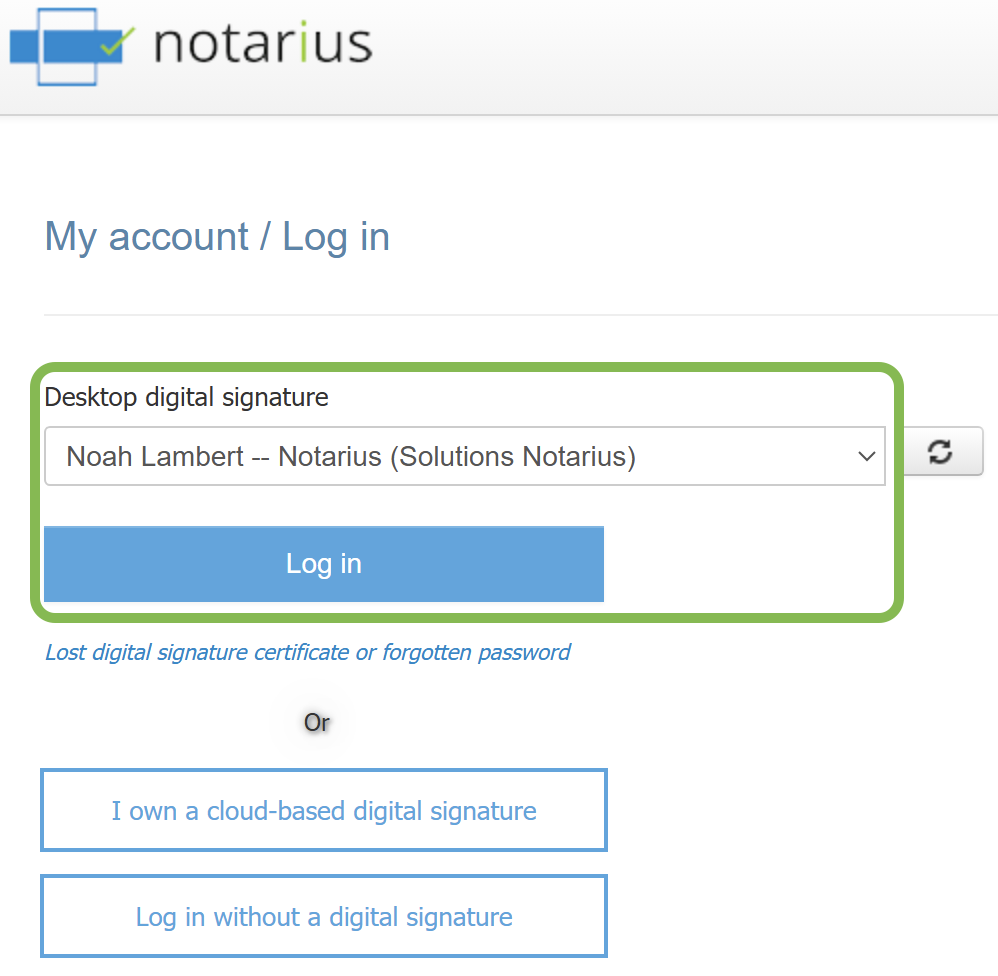
- If you have an account on our new customer portal, enter your credentials
- Under the My subscriptions tab, select the subscription you wish to cancel
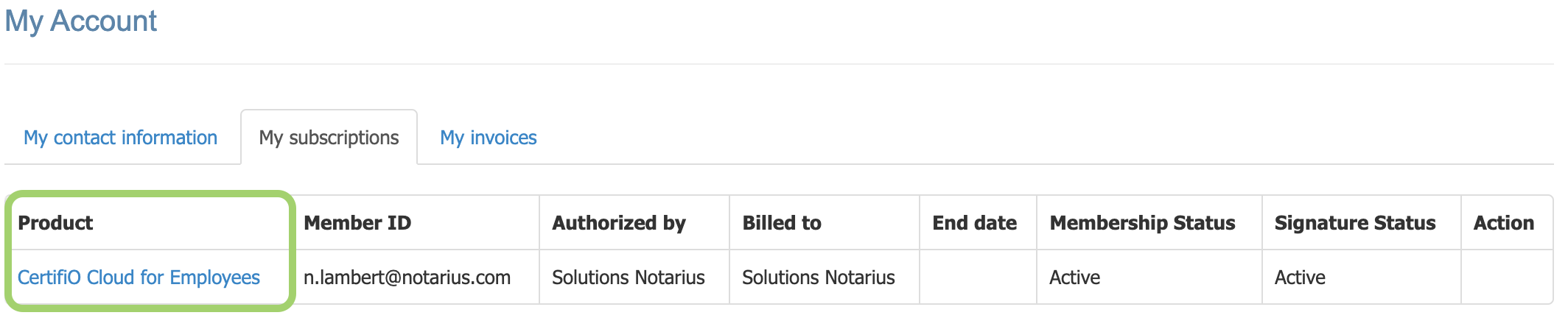
- Press the Cancel my subscription button under the Subscription section
- If you are on our old customer portal, you will click on Revoke my digital signature under the Digital signature section
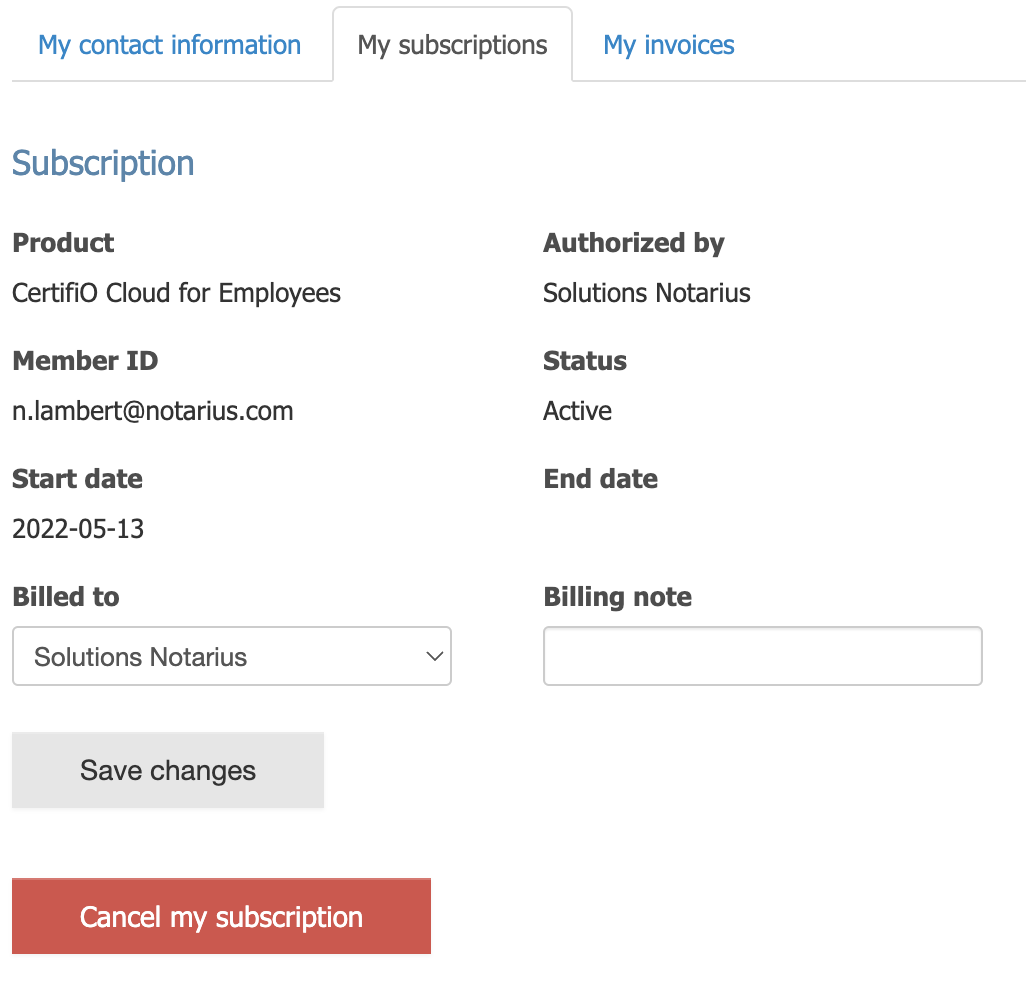
- If you are on our old customer portal, you will click on Revoke my digital signature under the Digital signature section
- Please write down the reason and hit the Cancel my subscription button
- On the old customer portal, the button will be Revoke my digital signature
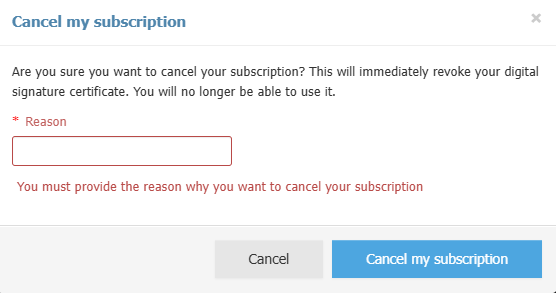
- On the old customer portal, the button will be Revoke my digital signature
- Your digital signature subscription is now canceled and your digital signature revoked, with immediate effect. A confirmation email will be sent to you
