How to cancel my subscription to the digital signature from the CNQ ?
Important: A revoked digital signature will be immediately unusable once its subscription is canceled. If you submit a request to the CNQ to cancel your subscription, they may charge a fee. To avoid this, you must cancel the subscription yourself. In addition, if you would like to obtain a new digital signature, sign-up fees will apply. The CNQ may also charge processing fees.
For security reasons, this procedure is only possible if you have access to your professional email address associated with your signatures and/or your alternate email address. If you do not have access to either of these email addresses, please contact our customer service team.
Choose the scenario that applies to you:
-
I have access to my .epf file
- Follow the steps for the Scenario A
-
I do not have access to my .epf file
- Follow the steps for the Scenario B
Scenario A: I have access to my .epf file
- From the homepage of our website, click on Login, then My Notarius Account
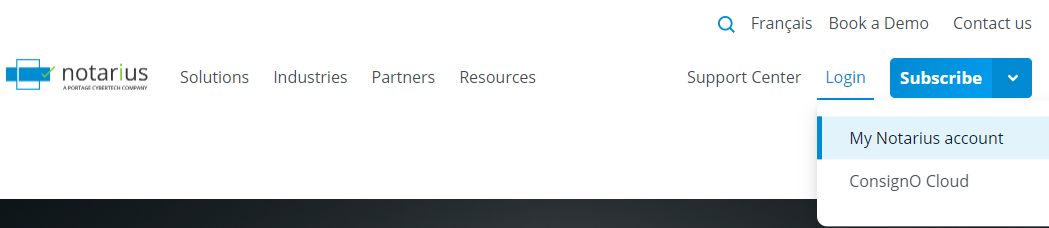
- Proceed with authenticating to .epf file linked to the subscription you want to cancel
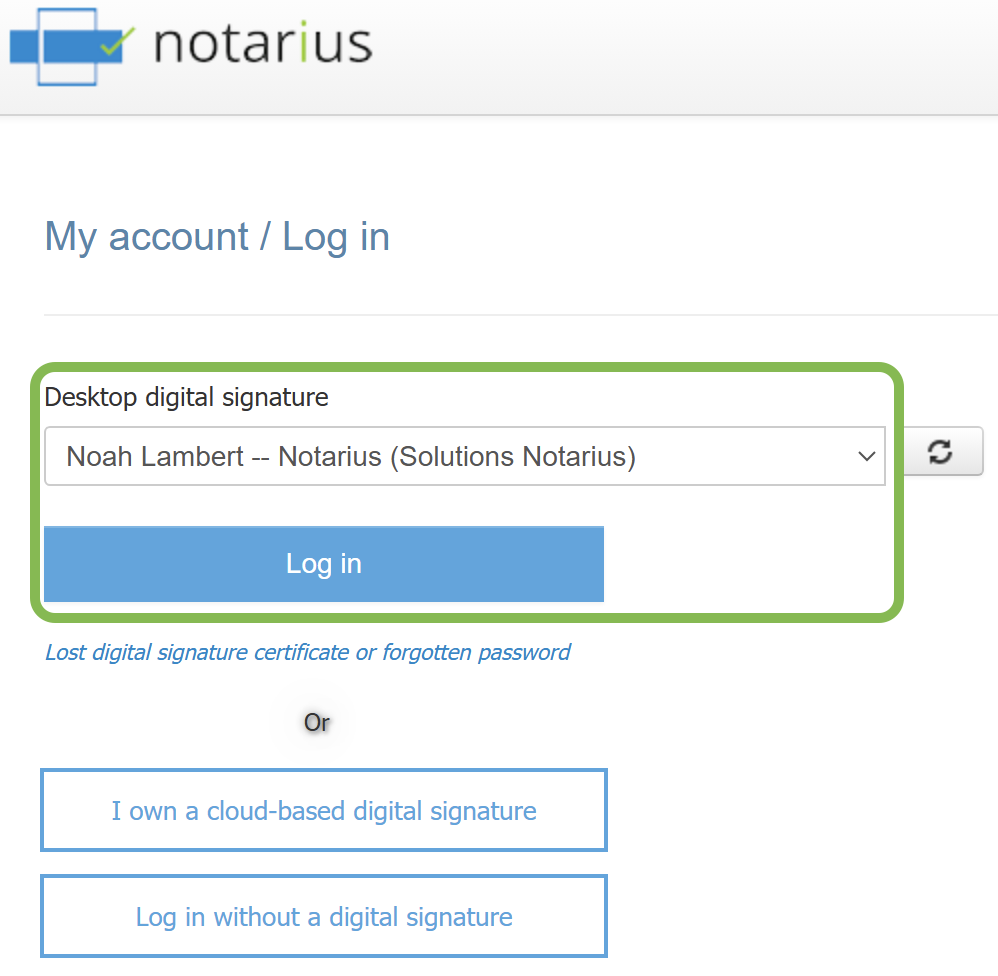
- Under the My subscriptions tab, select the subscription you wish to cancel
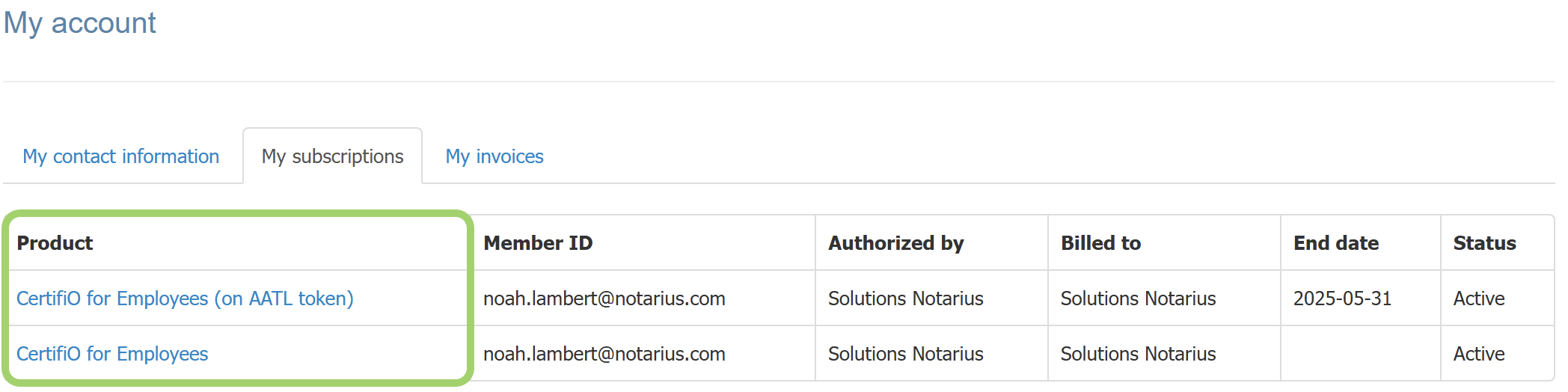
- Click on Revoke my digital signature
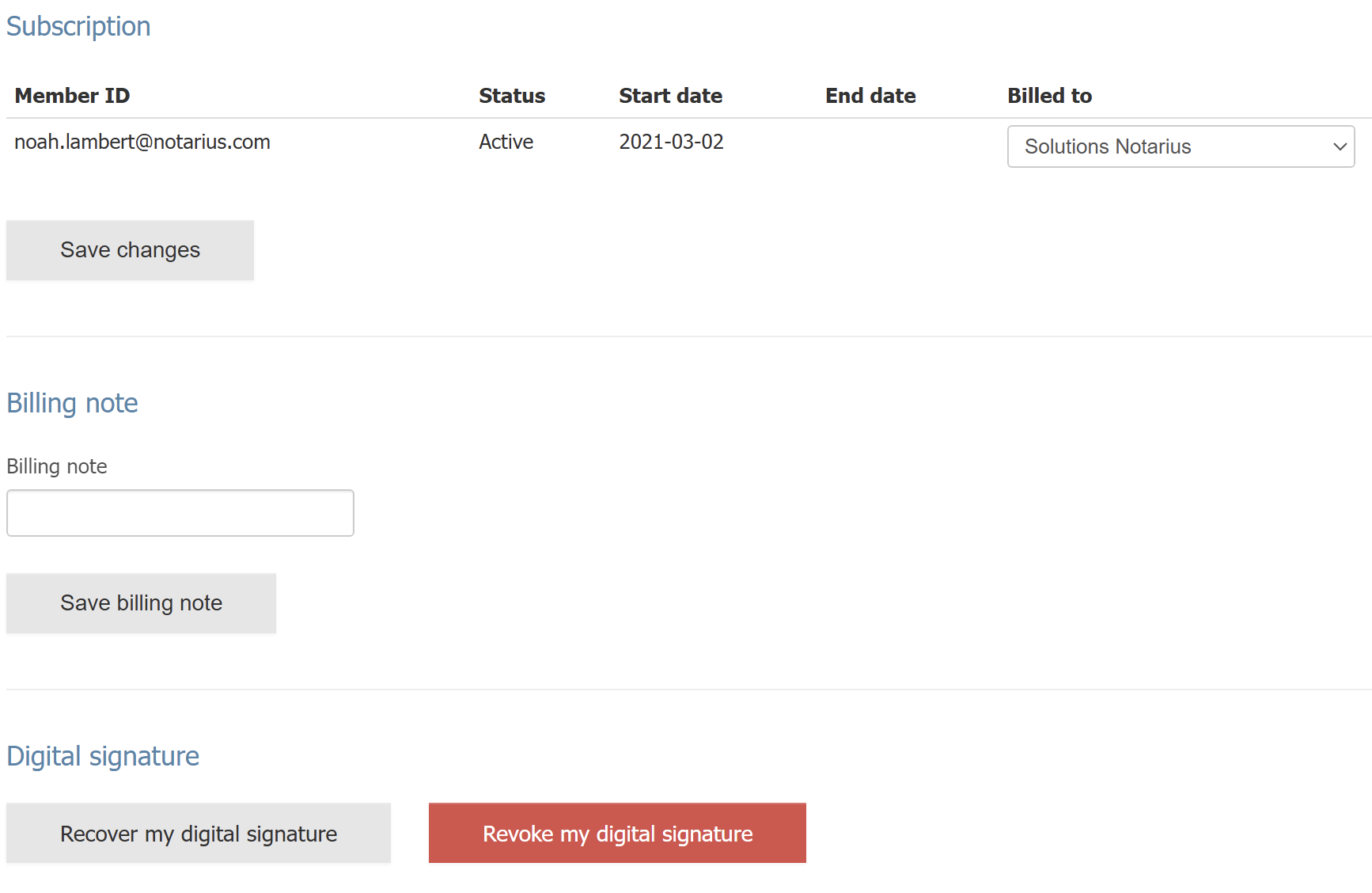
- Please write down the reason and hit the Revoke my digital signature button
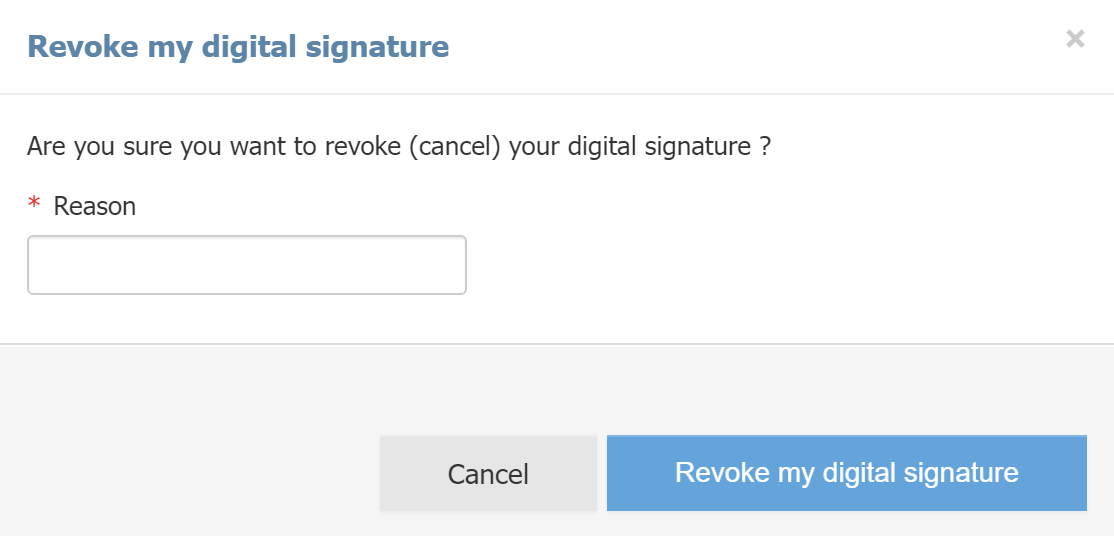
- Your digital signature subscription is now canceled and your digital signature revoked, with immediate effect. A confirmation email will be sent to you
Scenario B: I do not have access to my .epf file
- Click on the following link to authenticate yourself with your security questions: Authentication with security questions
- Enter the professional email address associated with your digital signature; you will receive an email at your alternate email address AND the professional email address associated with your signature
- Go to your inbox and open the email from support@notarius.com
- Check your spam box
- Make sure to add support@notarius.com as a contact to ensure that our emails don’t bounce
- Click on Access your account
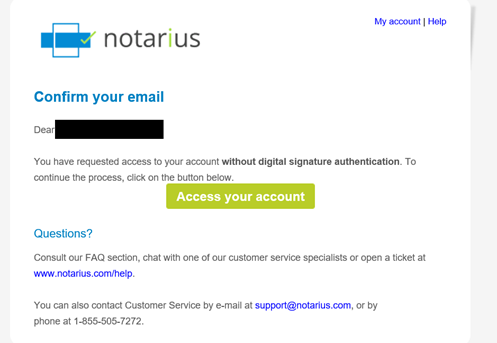
- Confirm that you are not a robot!
- Answer your security questions and click on Next to log into your account
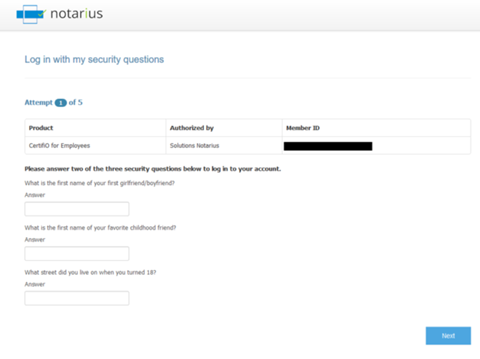
- Under the My subscriptions tab, select the subscription you wish to cancel
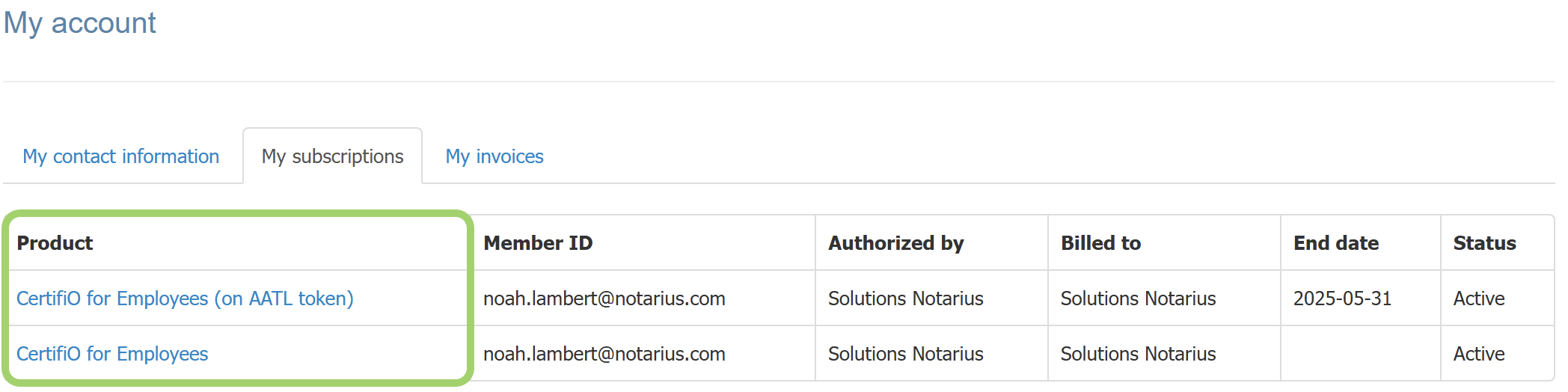
- Click on Revoke my digital signature
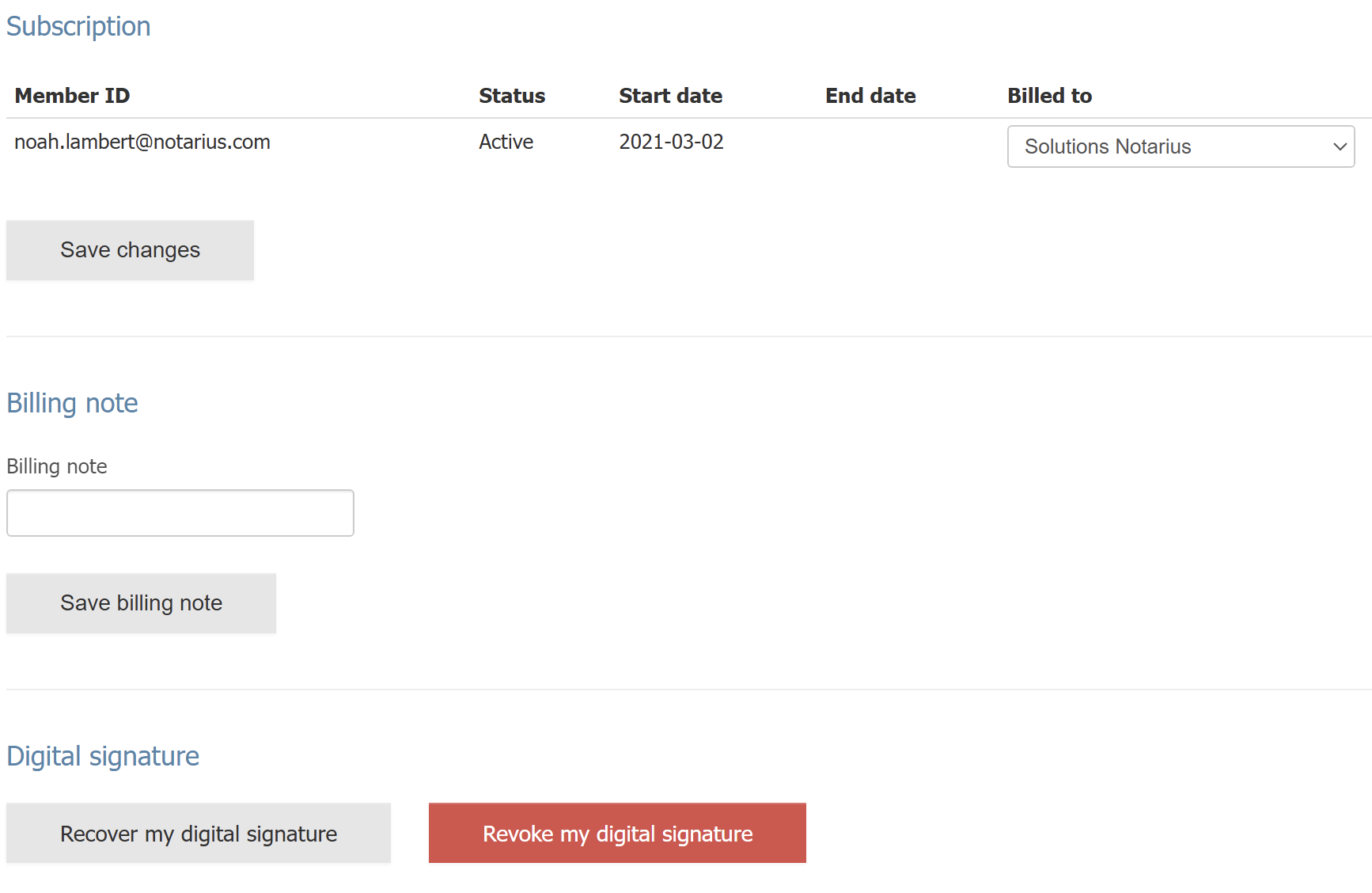
- Please write down the reason and hit the Revoke my digital signature button
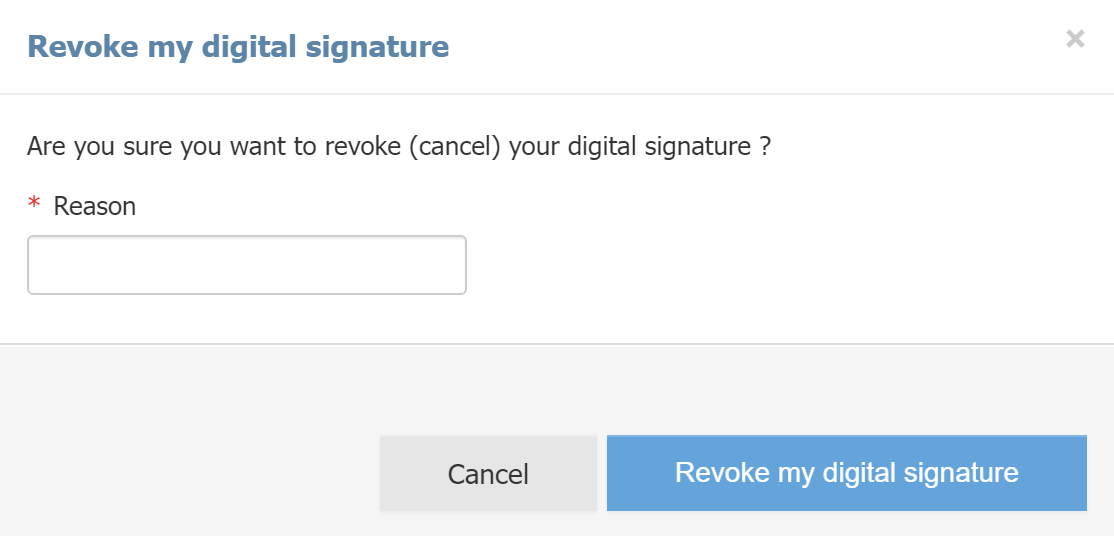
- Your digital signature subscription is now canceled and your digital signature revoked, with immediate effect. A confirmation email will be sent to you
