ConsignO Desktop shortcuts accessible directly from the desktop
To speed up and simplify common tasks, you can use some of ConsignO’s functions directly from your desktop. In just two mouse clicks, you can select your files from your Windows file browser and execute a function of ConsignO, such as converting to PDF/A or signing. The file selection is also memorized, allowing you to chain many functions without having to reselect your files. You can for example, convert your files to the PDF/A format, apply a template, stamp and then sign your file, using only a few mouse clicks.
To access ConsignO from the desktop:
- Select the document you want to use with ConsignO from your computer’s file explorer.
- Right-click and select Send to.
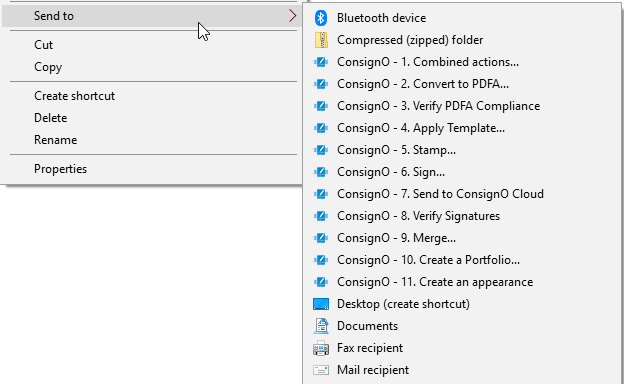
- Select which function you want to access from the ones available in the list.
