I have a message indicating that my certificate is expired or revoked
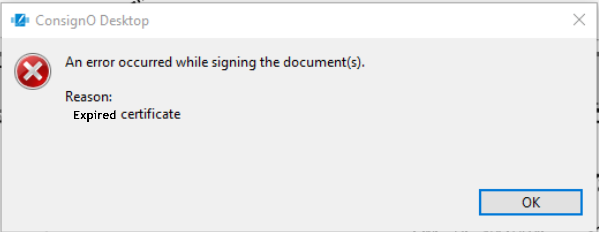
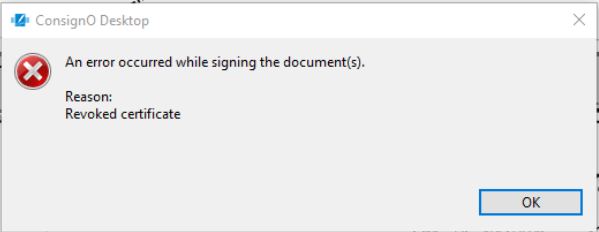
Those message don’t states that your subscription is the issue, your digital signature certificate validity date is different than your subscription, it is then possible to have those message with an active subscription.
3 possible scenarios for those error messages
You are using an older copy of your digital signature certificate
Warning: Saving a copy of your digital signature (.epf file) on multiple computers can be risky since it will be updated on one computer only (not necessarily the main one that you use). As a result, it may no longer function on your other computers unless the updated file is copied manually on all of them following an update.
- The best way is to find all of your .epf file on your workstation, keep the most recent and delete all the others
- Consult our help page on how to locate and log into your .EPF file
You haven’t used your digital certificate for a long time
- If you haven’t used your digital signature for more than a year, our system will deactivate it for security purposes, please contact our tehnical support to reactivate it
Your digital signature subscription is expired or revoked
- Please log into your Notarius account to check the status of your subscription and perform a recover if necessary
