Questions/Answers : The PDF/A Format
- What is the PDF/A standard?
- Do I have to convert a document to PDF/A format before I sign my document?
- Can I convert a document to PDF/A once it has been signed?
- Is there a difference between the different PDF/A formats?
- I’m noticing a loss of quality of my PDF following the conversion, what is the reason? What can I do about it?
- How do I validate the PDF/A format of my document?
- Learn more about the PDF/A format (external ressource)
What is the PDF/A standard?
PDF/A is the ISO standard for the long-term archiving of PDF documents. It ensures that documents in this format are visually consistent with the originals, while being independent of the tools used to create them.
The main feature of this standard is that it prohibits anything that is not suitable for long-term archiving, such as hyperlinks, animations, .exe or JavaScript (giving it an additional security aspect).
It is a lighter version of the PDF format that ensures that documents will remain readable and will display in the future in the same way as they do today, regardless of the software used, as long as the software complies with the standard.
Do I have to convert a document to PDF/A format before I sign my document?
Although ConsignO offers the option of converting your documents to PDF/A format before they are signed, this option is not mandatory and remains optional, depending on each user’s requirements.
Failure to convert your document to PDF/A format does not affects its legal value and/or integrity once it has been signed.
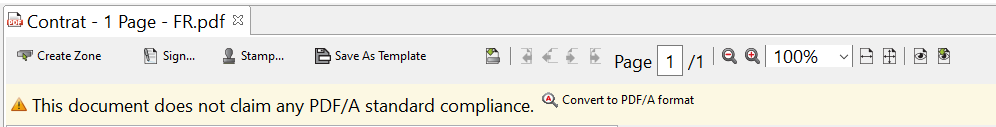
Can I convert a document to PDF/A once it has been signed?
Due to the inner nature of digital signatures, and more specifically to prevent alterations that could jeopardize the integrity of your PDF documents, it is difficult to convert a signed document to PDF/A format.
If you happen to be in this situation, you can attempt a conversion of your document with ConsignO Desktop 3.9 and later by following the basic conversion steps: Click here
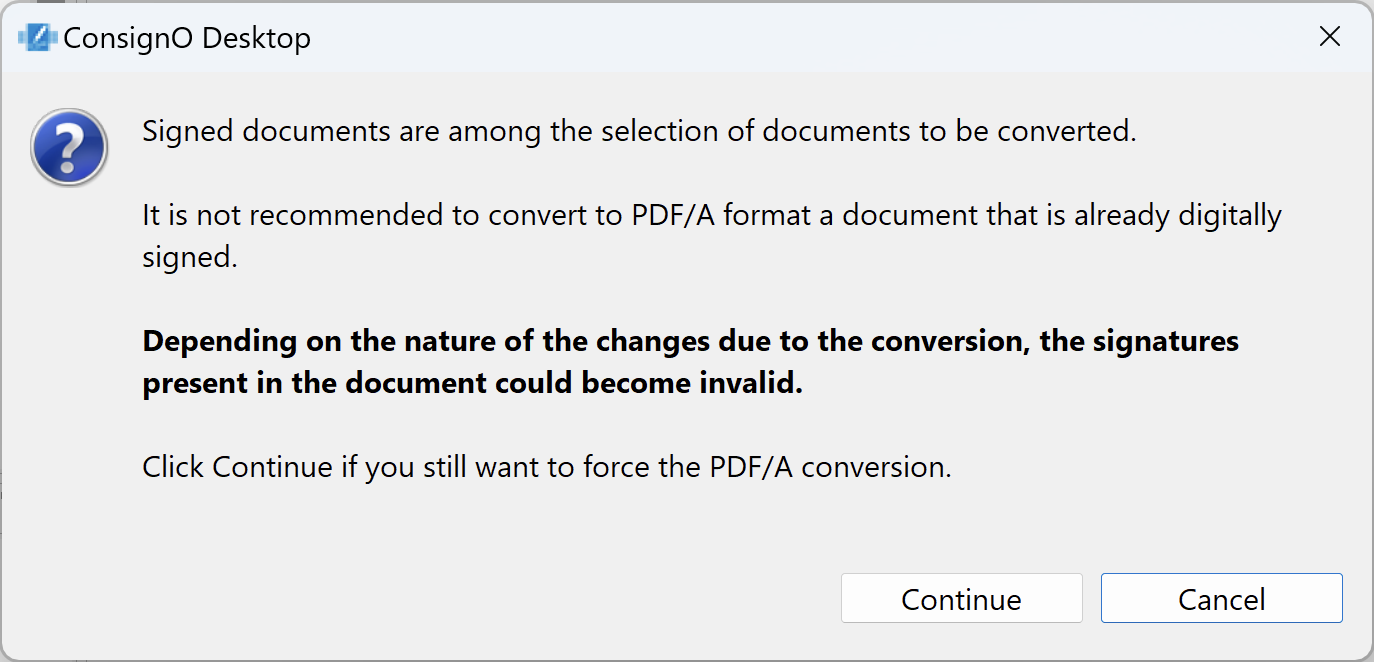
Is there a difference between the different PDF/A formats?
ConsignO Desktop allows you to convert a PDF document to PDF/A format. Three versions are supported: PDF/A-1b, PDF/A-2b and PDF/A-3b.
- PDF/A-1b was the original version of the standard. It does not recognize the full list of modern PDF features, such as transparency, image compression forms and layers.
- PDF/A-2b has extended the support for these features based on the most recent version of the PDF specification in use (1.7).
- PDF/A-3b is the most recent version and differs from PDF/A-2b on one thing: it allows file inclusion in the PDF document. It is thus possible to keep attachments in their native form, for example: .xls files (/Excel).
Summary of the tasks allowed by the different PDF/A formats
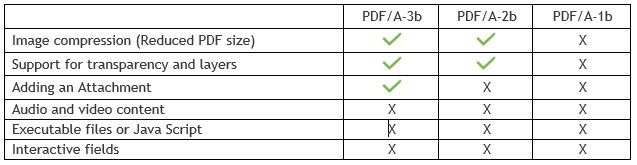
I’m noticing a loss of quality of my PDF following the conversion, what is the reason? What can I do about it?
This loss of quality may be due to the choice of the PDF/A format used during your conversion :
If the PDF/A-1b format is required for your processes, it is important to note that ConsignO Desktop forces the conversion of certain elements : i.e. that instead of blocking the conversion of a file containing unallowed elements to PDF/A-1b format, some elements could be converted (e.g. into an image) and thus be compliant.
However, some elements could have their visual quality altered and the size of the resulting file could be increased.
Solution: If the PDF/A-1b format is not required for your processes, The PDF/A-3b format could help you avoid this situation and thus bypass a potential alteration in the quality of your converted PDF documents.
How do I validate the PDF/A format of my document?
Learn how to work in PDF/A format with ConsignO: Click here.
