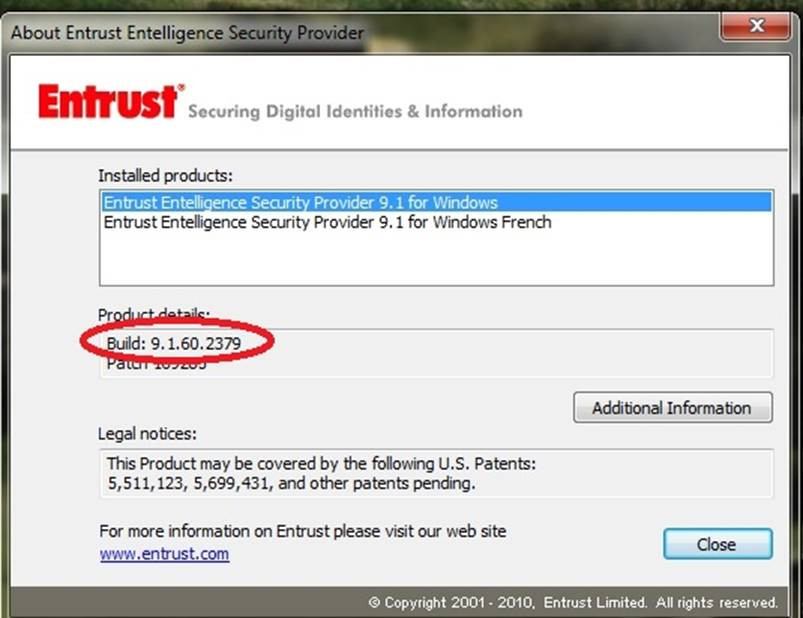Verifying the Version Number of Your Entrust® ESP Application
- Right-click on the
 icon that is displayed on the right-hand corner of your PC’s taskbar.
icon that is displayed on the right-hand corner of your PC’s taskbar. - Select Log In…

- In the Entrust Security Store Login window, click on the
 icon that appears in the upper-left-hand corner, and select About Entrust.
icon that appears in the upper-left-hand corner, and select About Entrust. 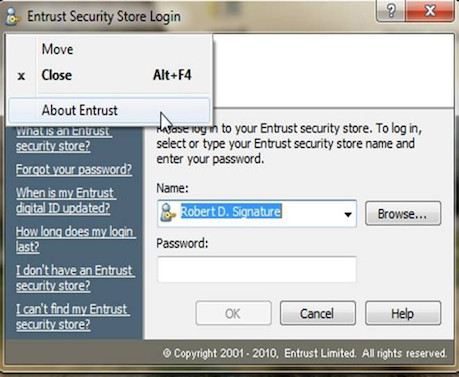
- In the About Entrust Entelligence Security Provider window, the version number (also known as the “build”) of the application you are currently using is displayed.