Shortcut to quickly sign a PDF document from your Windows explorer
- Select the document you wish to sign from your file explorer.
- Right-click and select “Send To“, then “ConsignO – 6. Sign“.

- Make sure that you select the correct certificate, and then click on “Sign”.
If no certificate is offered, double-click on your signature file (.epf) and log on so that it can be recognized by ConsignO.
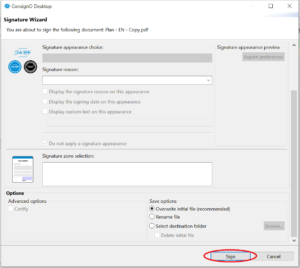
- If your Entrust session is not open, you will be asked for your password.
