macOS – You want to install the software required to use your CertifiO digital signature.
Before starting, ensure that you have:
- The installation rights required on your computer.
Installation procedure for software required for macOS.
a. Download the CertifiO Suite and CertifiO Manager for macOS.
- CertifiO Suite contains ConsignO Desktop, our digital signature software.
- CertifiO Manager makes connecting to your online account easy.
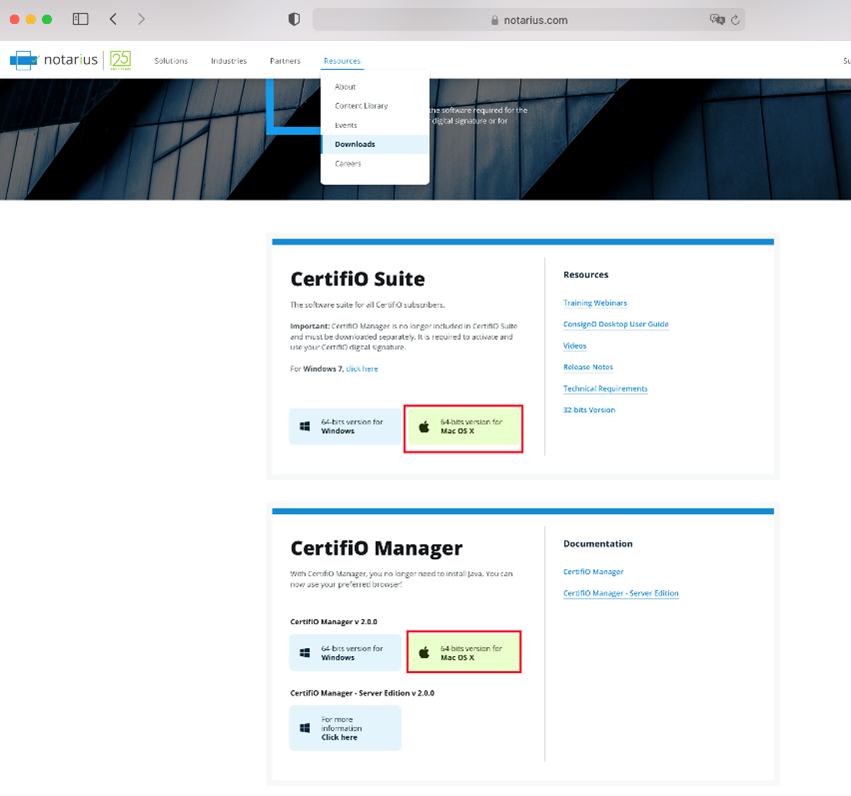
b. Go to your Downloads folder.
c. Double-click on certifio-manager.pkg
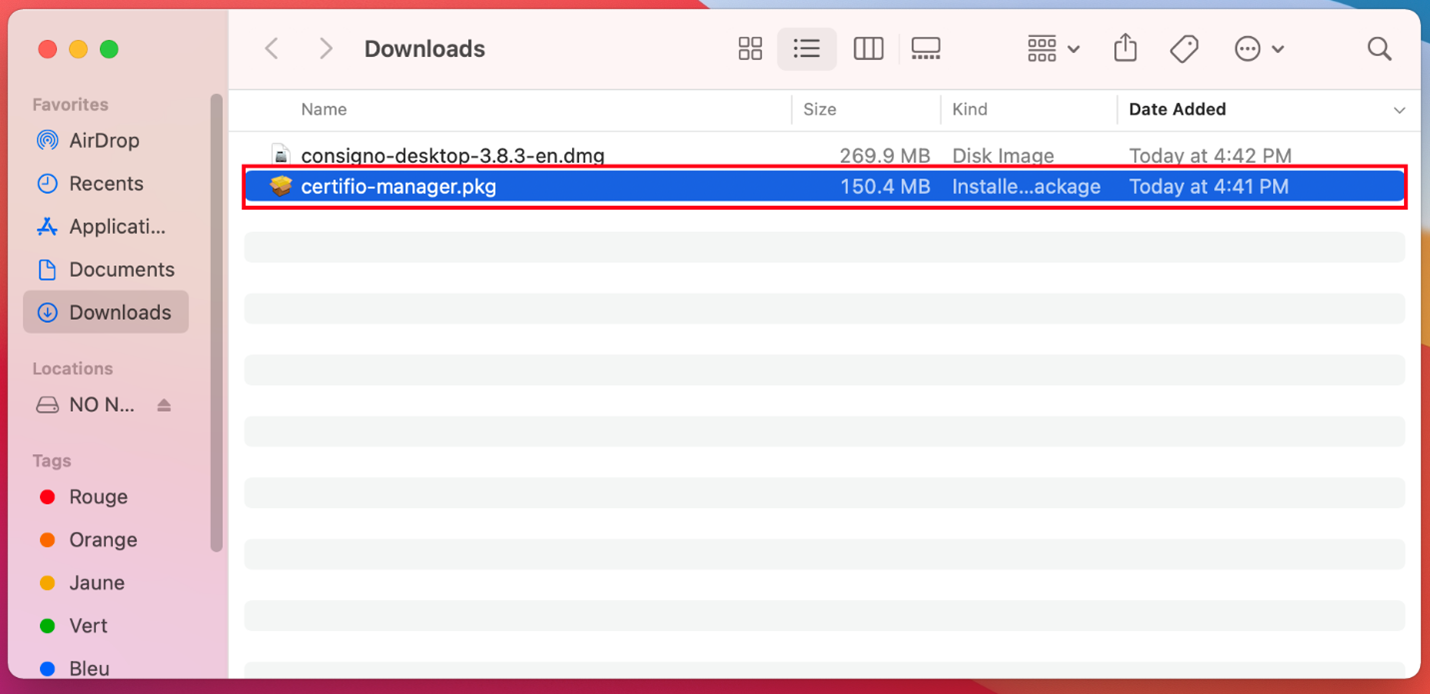
d. In the installation window, click on Continue.
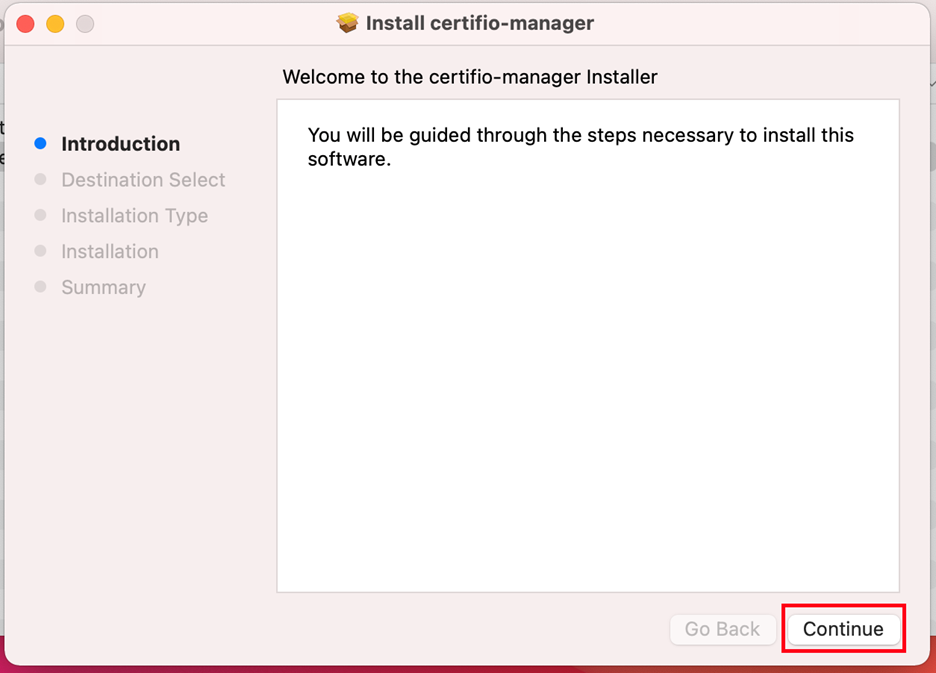
e. Click on Install, then Enter your password to authorize installation of CertifiO Manager.
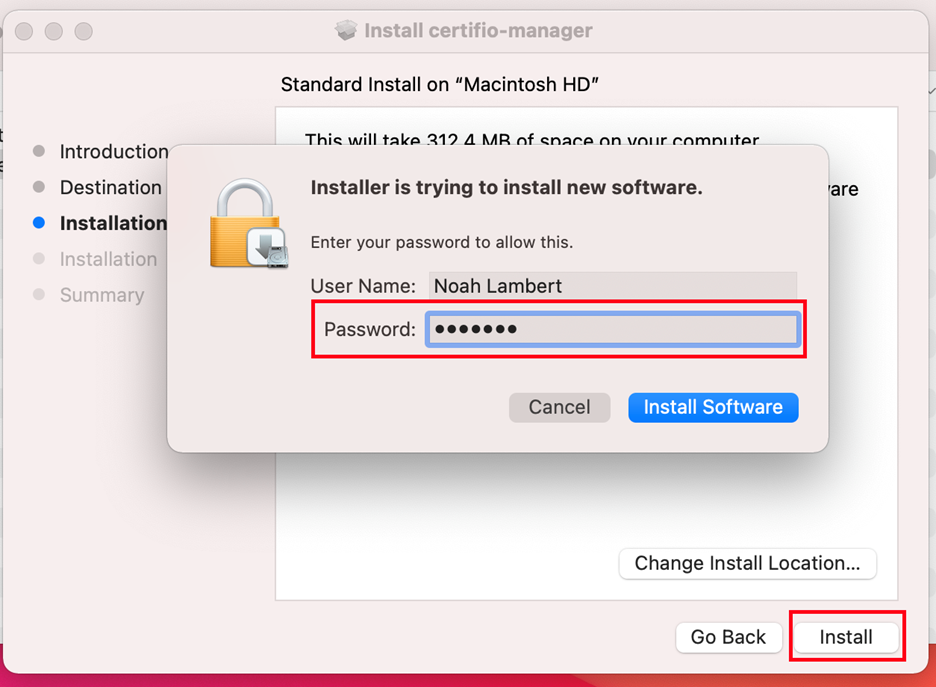
f. Allow your computer to install the software and click Close.
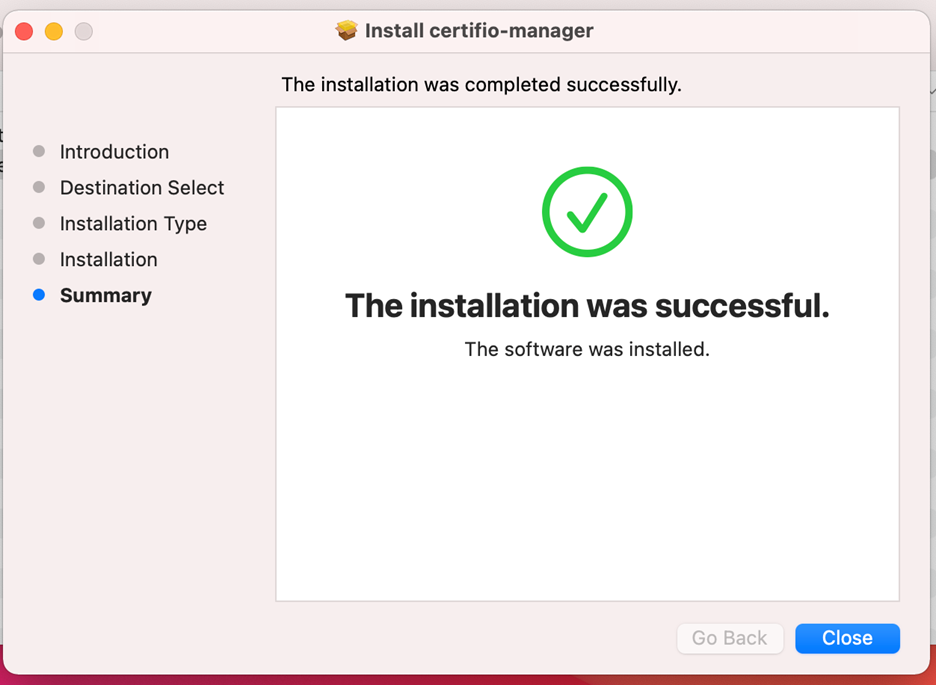
g. Go back to your Downloads folder.
h. Double-click on consigno-desktop.dmg (the name may be different depending on the most recent version).
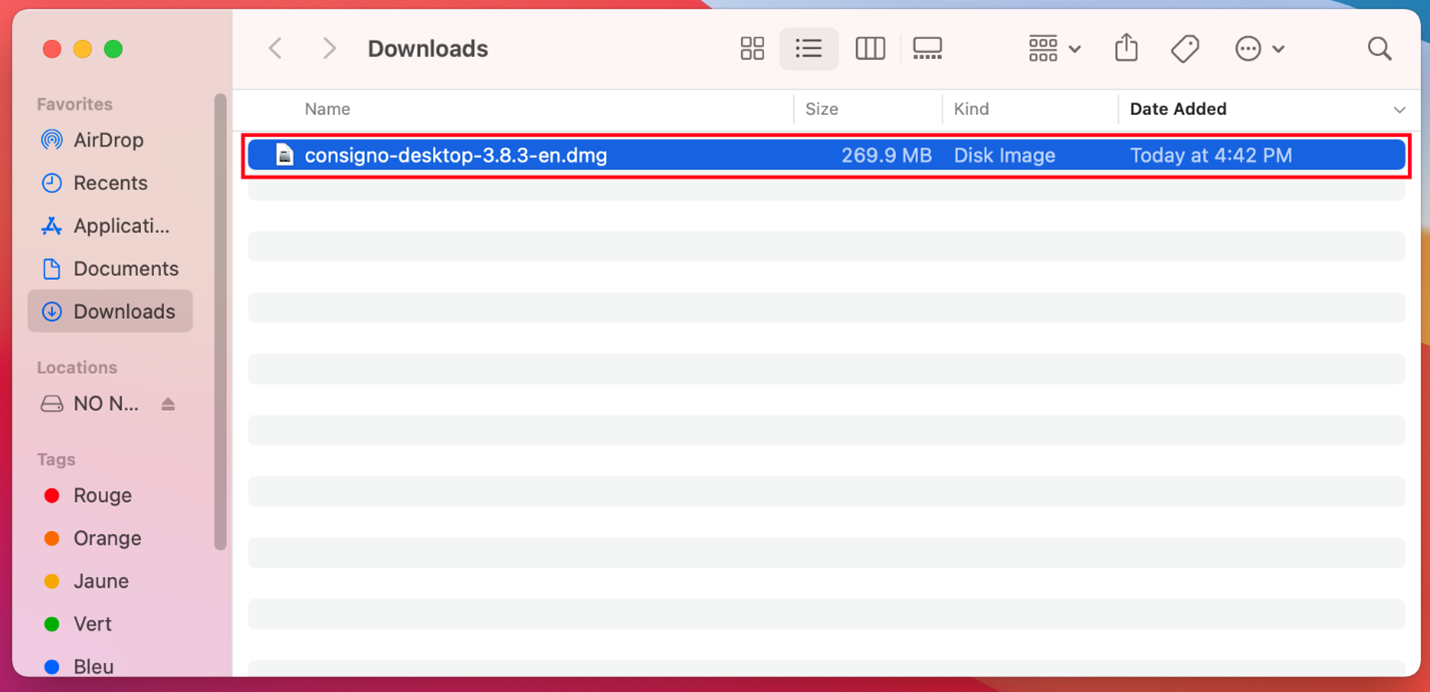
i. Drag and drop the ConsignO Desktop icon into your Applications.

j. Allow your computer to install the software.
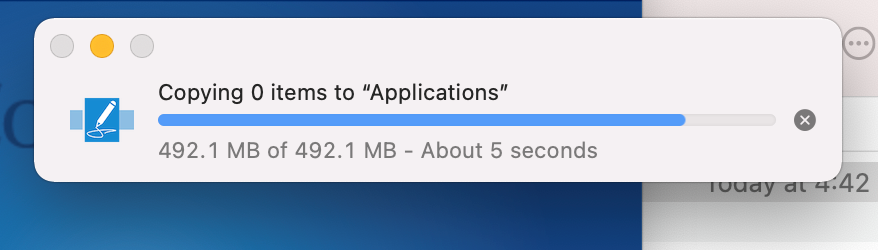
k. Go to your Applications and double-click on the ConsignO Desktop icon to open the application.
- Your system may ask you to authorize the software to be opened. In that case, click on Open.
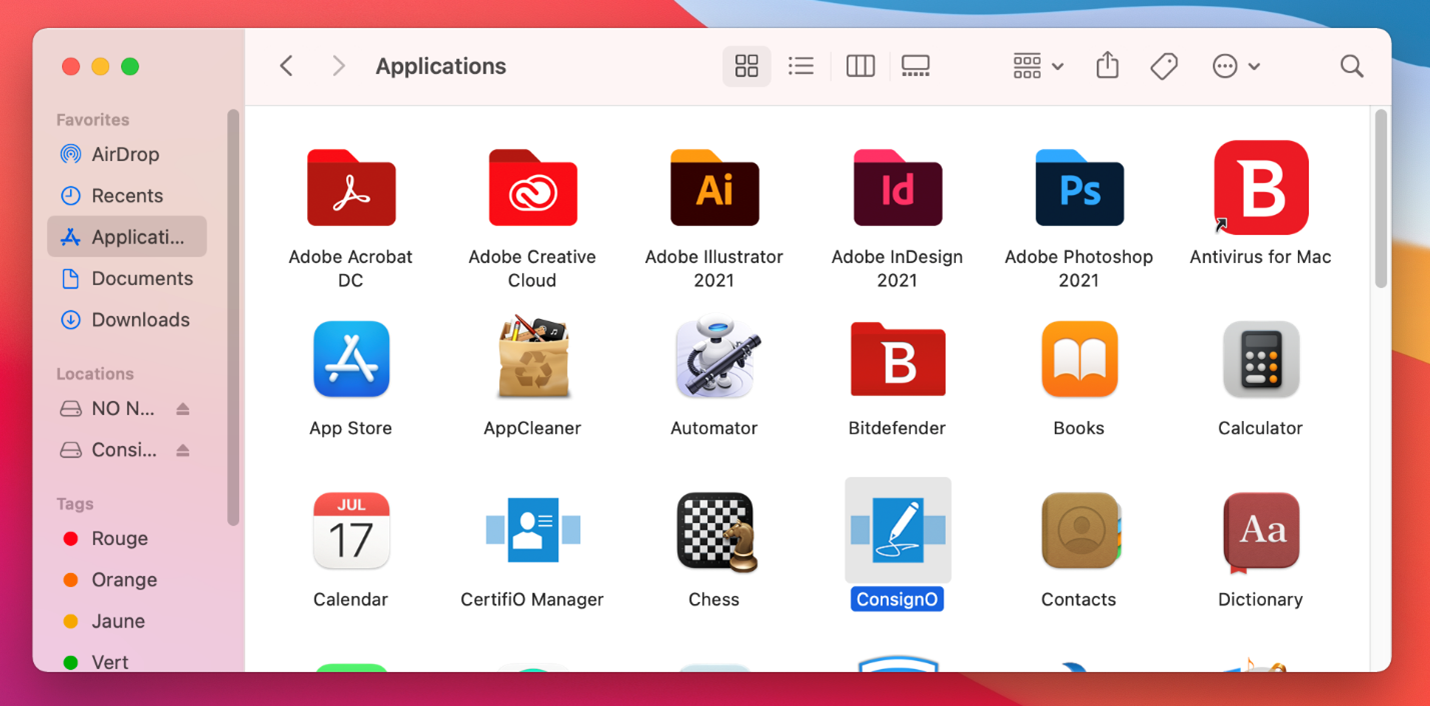
You have installed the software required to use your CertifiO digital signature.
