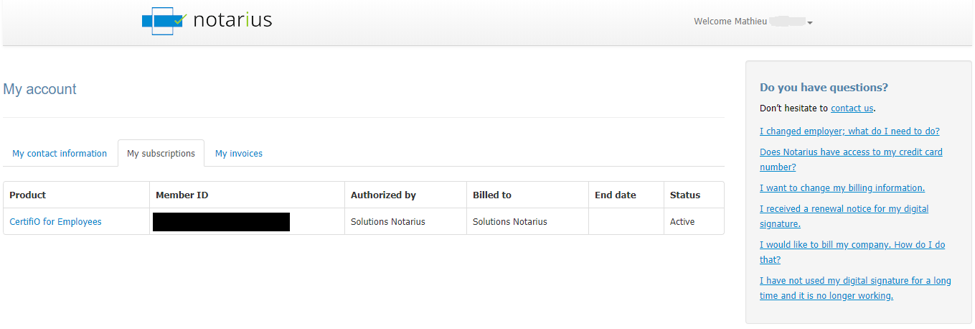How to log in to my online Notarius' account using my security questions?
Please note that this solution only applies to subscribers of a CertifiO Desktop digital signature (hosted on .epf file or token) without an account on the new Notarius portal.
Situation: You want to log in to your online account, but you don’t have access to your digital signature certificate.
During your application, you were asked to create 3 security questions linked to your Notarius account : Those questions will allow you to recover your digital signature online in just a few clicks.
Here’s how to proceed:
- Start from the page: https://certifio.notarius.com/certifio/public/auth/sq-login.xhtml
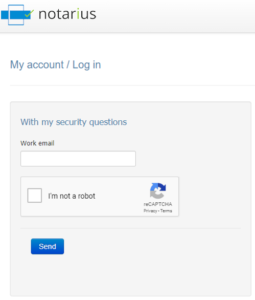
- Enter the Work email address registered during your application sign up and/or updated afterwards
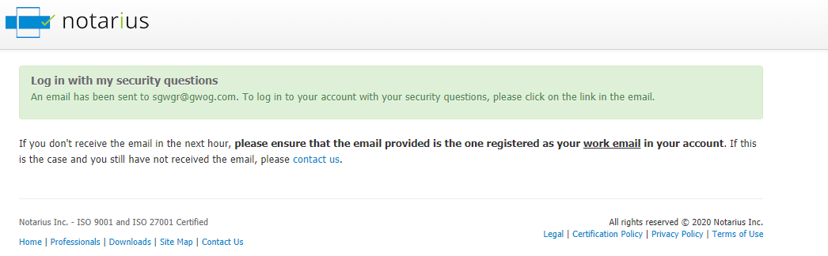
- Go into your mailbox and open the recovery email sent, then click on the link: Access your Account
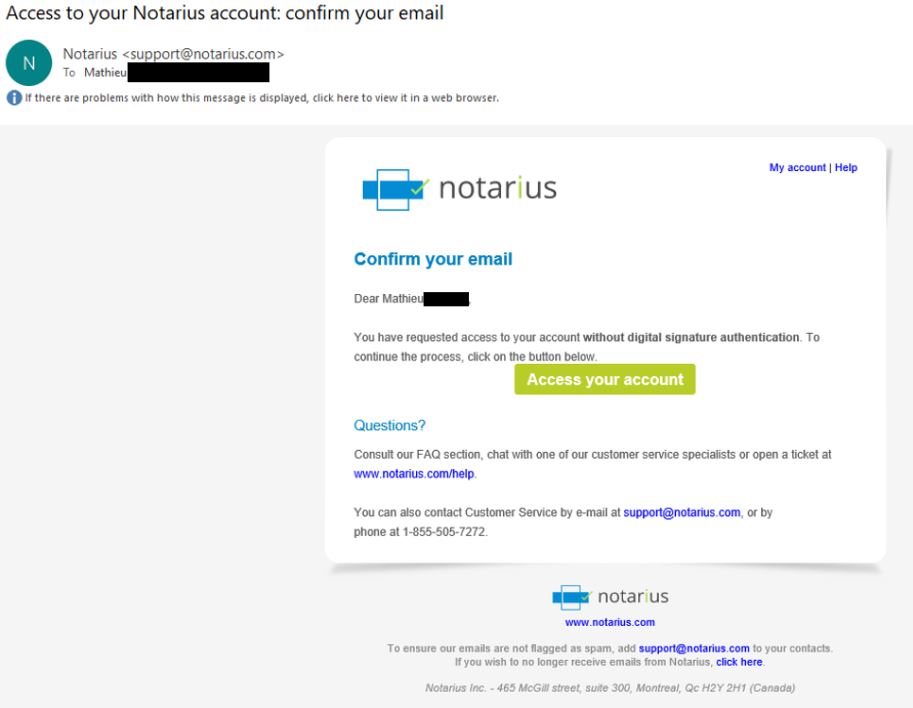
Important:
- The system will not be able to proceed with recovery if the email entered is different from the one registered within your account.
- If you don’t receive the email in the next hour, please ensure that the email provided is the one registered as your work email in your account. If this is the case and you still have not received the email, please contact us.
- When prompted, answer your 3 security questions:
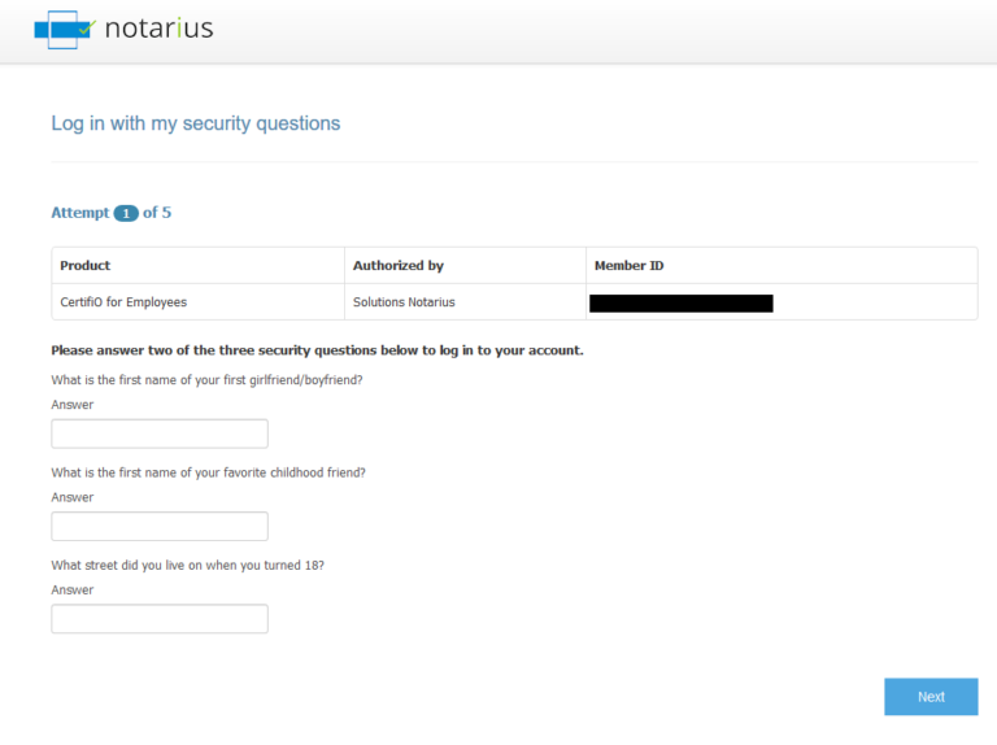
- You are now connected to your online account: