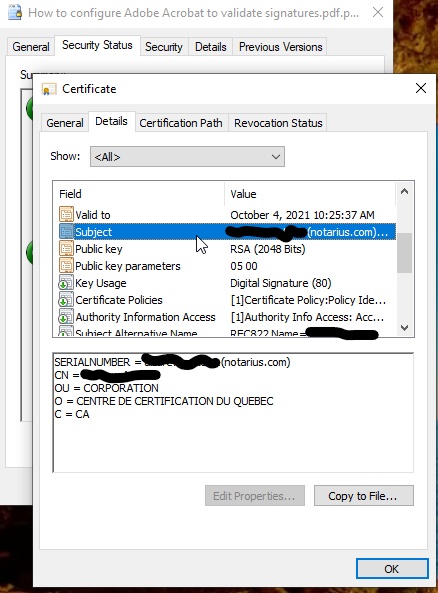How to decrypt a .p7m file and verify its signature?
Entrust Client allows for the verification of the digital signature and decryption of a document encrypted within a .p7m file.
This software is available in our download section. You will require administrative rights to complete the installation (Please note: downloading the software is free and will be mandatory before proceeding with the instructions below).
Extract the document
- Confirm that the Entrust Client is installed
- From the Windows Explorer, right-click on the .p7m file
- Select Decrypt and Verify (even if the document is not encrypted)
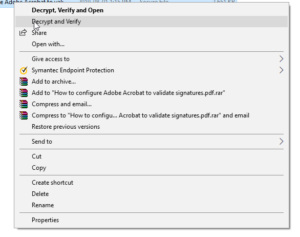
Verifying the signature
- Confirm that the Entrust Client is installed
- From the Windows Explorer, right-click on the .p7m file and select Properties
- Click on the Security Status tab (Please note: The information displayed will be insufficient for the signature validation)

- To validate the signer’s identity, select View Certificate. Then, click on the Details tab. Lastly, select the Subject field. You will have access to the signer’s complete details.
- SERIALNUMBER = Professional identification number
- CN = Signer’s name
- OU = Professional association
- O = CENTRE DE CERTIFICATION DU QUÉBEC (CCQ)
- C = CERTIFICATION AUTHORITY (CA)