ConsignO Desktop : How to add a signature appearance in TIFF format ?
Situation: You might need to upload a signature appearance in a TIFF format to ConsignO Desktop, and you will get an error message trying to do so.
ConsignO Desktop doesn’t accept the TIFF format, but 2 workarounds exist for this situation.
Here is how to proceed:
Force ConsignO Desktop to accept the appearance:
- Open ConsignO
- Click on Edit et Signature appearance wizard
- Select “Using a picture or scanned image of your signature”
- Go to the appearance’s location, enter its name in the field “File name” and select the result
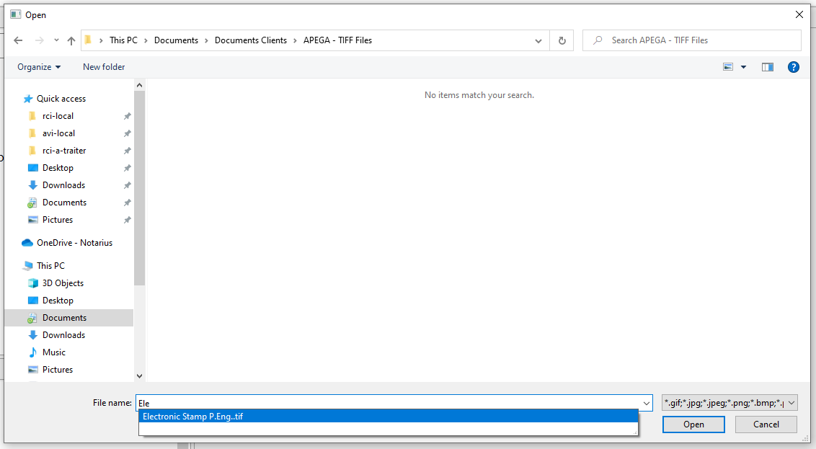
- Click Open
- If the appearance isn’t accepted, you’ll get the following error message and you will need to use the second workaround, convert the appearance to another format:
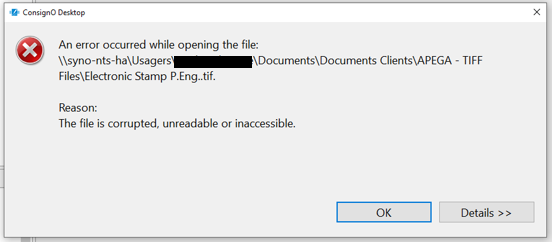
Convert the appearance to another format:
- Use a photo software of your choice and open it (i.e : Paint)
- Open the appearance
- Click on File and Save As
- Select the format PNG or JPEG (JPG)
