Allow a third party to pay a cardholder's bills after registration.
By virtue of the General and Special Conditions of Use of Notarius’ products, which you accepted when registering for the product, you are committed to keeping any personal identifiers, password and/or any other confidential information relating to your trusted Electronic or Digital Signature, secure at all times. The use of these products being a personal right, we remind you that it is strictly forbidden to entrust or even disclose to anyone the information allowing you to use your Signature or access your account, under penalty of revocation of this.
In certain situations, you may want a third party (spouse, collaborator, assistant, etc.) to manage the administrative part of paying your invoices and pay your subscription for you, all while respecting the commitments made.
To do this, we offer you a simple way to proceed without compromising the security of your account, either by adding a “buyer contact” when you register for a new product, or by (and this is the subject of this sheet) by adding them to your account after you register.
Once the process has been completed by the signature holder, the “buyer contact” identified in the account will receive notifications via email concerning the payment of renewals to be made for each of the subscriptions / products to which he has been identified / linked.
The “buyer contact” can then process the payment for the subscriptions identified for the signature holder by clicking on the public link in the email they received without compromising the security of the signature holder’s credentials.
Note that the “buyer contact” will only be able to update the credit card information registered in the cardholder’s account after receipt of the notice of refusal of payment.
Upon receipt of the rejection email, the “buyer contact” can enter the new credit card by following the public link that will accompany the rejection email.
Only the cardholder can update the information of the credit card registered in their online account before receiving the refusal of payment notices.
This is the procedure that must be followed by the cardholder to name and identify the “buyer contact”, i.e., the person authorized to pay the invoices.
Procedure for the cardholder for online payment:
a. Go to your online account via this link:
d. On the My account page, in the My subscriptions section, select the 1st product where the “buyer contact” needs to be modified.
- This operation must be repeated for each of the products you have.
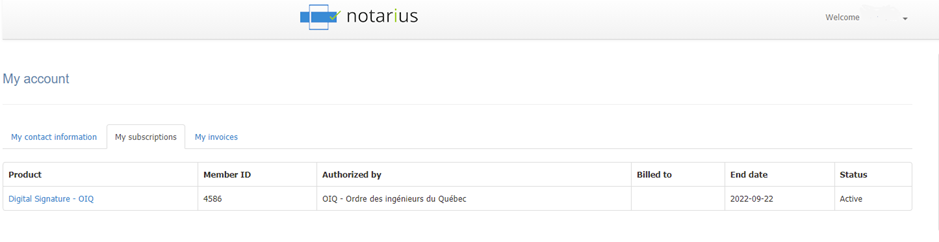
e. Scroll down the page to the “Buyer” Menu section
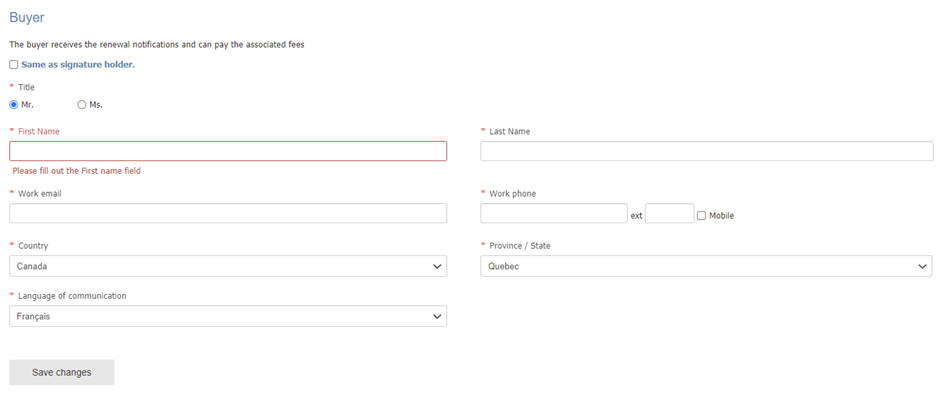
f. Enter the buyer’s information.
g. Click on “Save information“.
When the time comes to pay for a subscription and/or product renewal, the identified “buyer contact” for the subscription and/or product will also receive an email with a public link that will allow them to pay your bill.
The renewal notice email is sent multiple times, one specific to the signature holder and one dispute to the buyer. Emails are sent at 30, 15 and 5 days from end of term.
Emails sent to the signature holder with buyer mentioned:
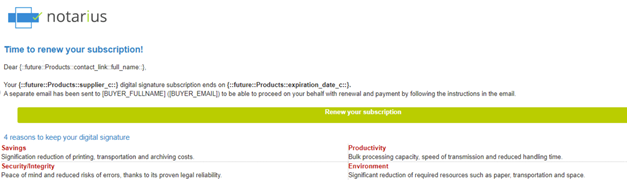
Emails sent to the buyer:

