I no longer have access to at least two authentication factors associated with my Notarius account
Depending on your subscriptions, your Notarius account gives you secure access to an administrative portal to manage your information, your billing and your digital signature subscriptions.
If you wish to access your account, but you no longer have access to 2 or more of your authentication factors (password, email and/or phone), then you must go through the full account recovery process.
There are 3 (three) ways to initiate this process depending on missing credentials:
- I have lost my password and no longer have access to the email associated with my Notarius account.
- I lost my password and I no longer have access to the phone associated with my Notarius account.
- I no longer have access to the email and phone associated with my Notarius account.
- I no longer have access to two (2) or more of my authentication factors (email, password and/or telephone) and I got the link “Recover my Notarius account“.
Note: If you no longer have access to your work email, but know your password and still have access to your associated phone, it is still possible to access and change your information. Refer to the page: I would like to change the email associated with my Notarius account.
1. I have lost my password and no longer have access to the email associated with my Notarius account.
You are trying to initiate the password reset process and you need to enter the email address associated with your Notarius account, but you no longer have access to this email.
- On this page, click on account recovery form
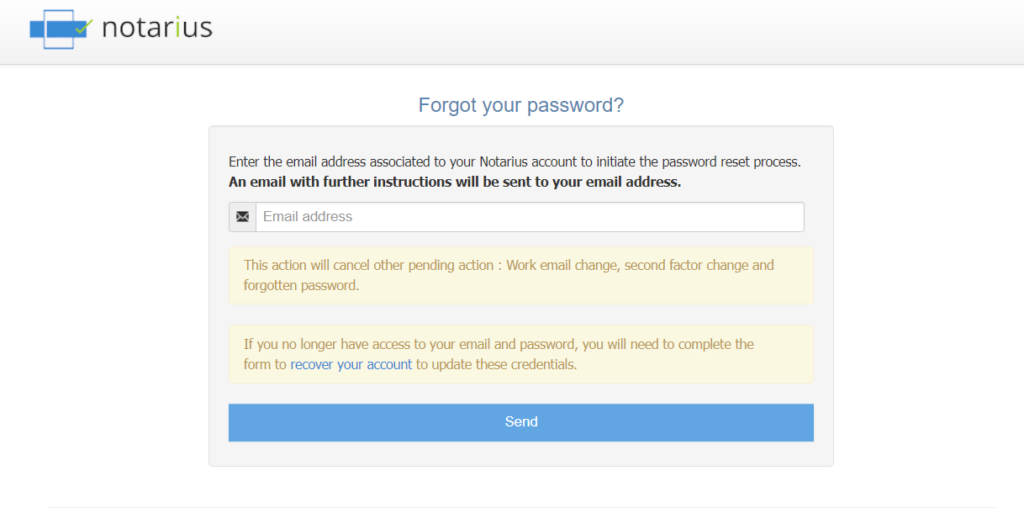
- Follow the steps on point number 4 of this page
2. I lost my password and I no longer have access to the phone associated with my Notarius account.
You are trying to initiate the password reset process and you need to enter the confirmation code (SMS or phone call) send to your second factor phone, but you no longer have access to the phone associated with my Notarius account.
- On the Second factor validation page, click on: Account Recovery Form
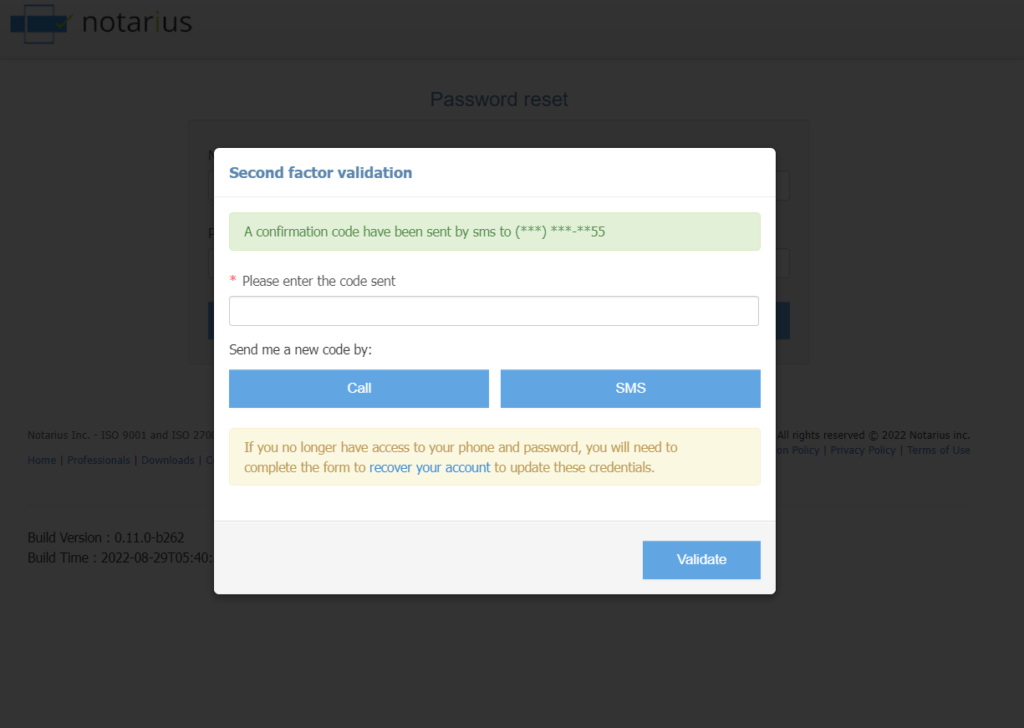
- Follow the next step instructions: here
3. I no longer have access to the email and phone associated with my Notarius account.
You still have access to your account, and you are trying to change your email and phone associated with your account by following the procedure described here. However, you realize that to complete the procedure you must have access to one to retrieve the other.
- To regain access to your account, please click on the link Recover your account displayed within the confirmation message after changing the email or password.
- Follow the instructions for the next step here.
4. Recover my Notarius account
Note: The account recovery process goes through an identity verification in videoconference as well as a revocation and recovery of all your digital signatures afterwards.
- Answer the questions in the form:
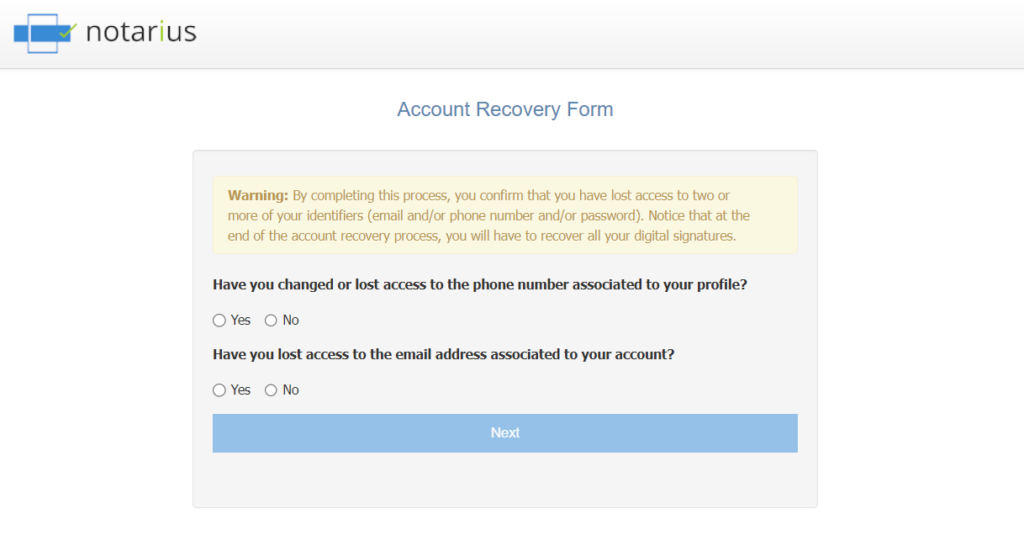
- Depending on your answers, the next step will be different:
- I still have access to the email associated with my Notarius account
- Enter the professional email address associated with your Notarius account
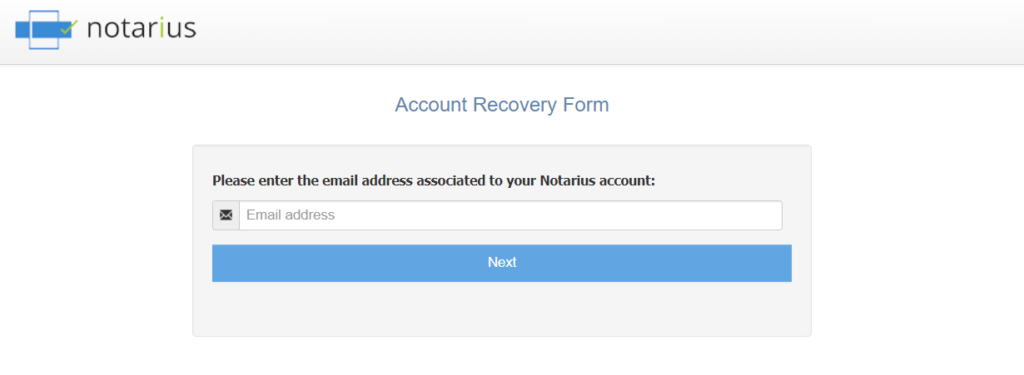
- Enter the professional email address associated with your Notarius account
- I no longer have access to the email associated with my Notarius account
- Enter the professional email address associated with your Notarius account
- Enter the new email address you wish to associate with your Notarius account
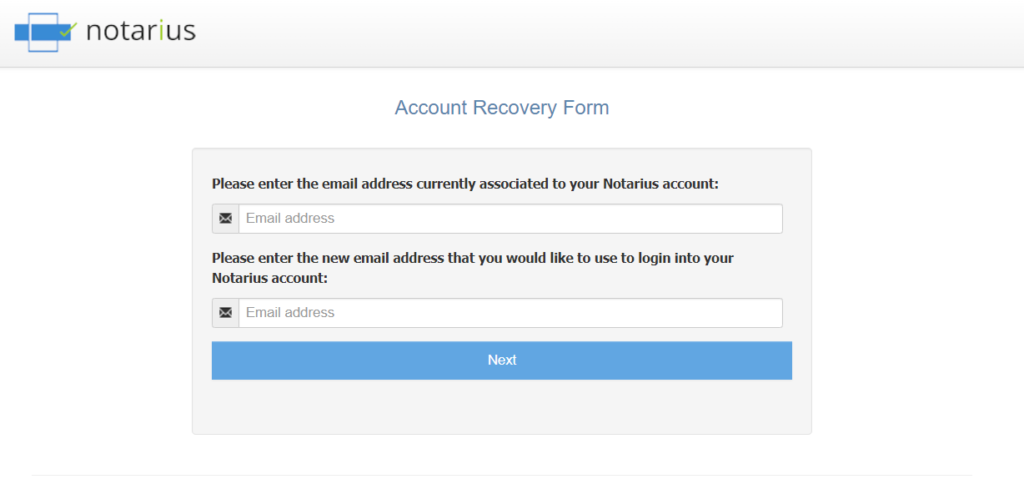
- I still have access to the email associated with my Notarius account
- Click Next
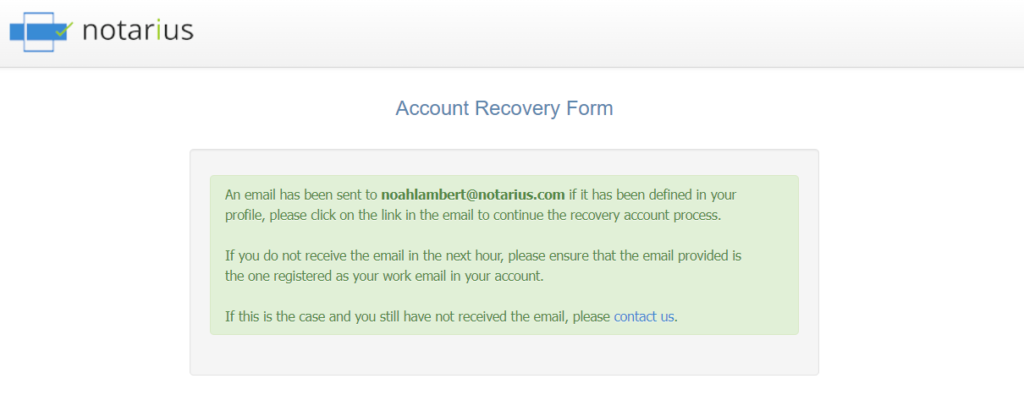
- Go to your inbox and open the email titled: ‘Proceed with your account recovery request’. Then, click on Continue with my account recovery request
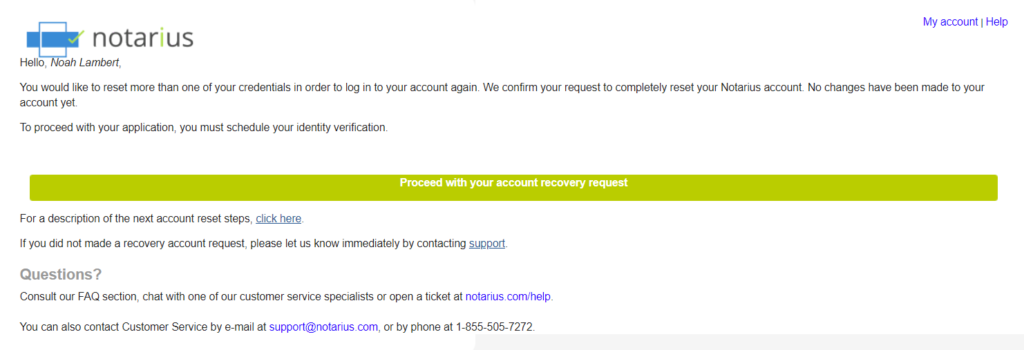
- Schedule and complete the identity verification. Please prepare the documents you need in advance here
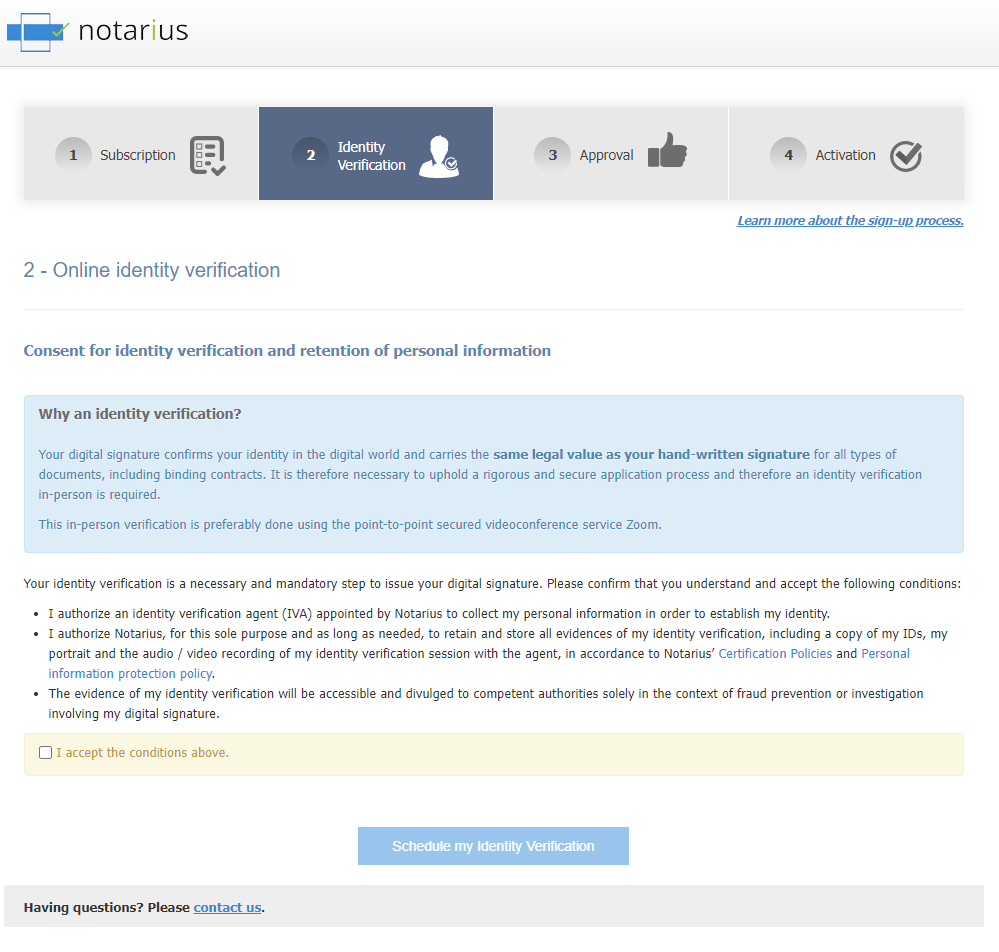
- Once the identity verification has been carried out, your request is sent for internal approval for confirmation. The approval time is 1 to 10 days, depending on the influx of requests. Once approved, you will receive a series of emails to reset your authentication factors as well as recover your signatures
