Updating my CNQ digital signature
Following the coming into force of the new regulations of the “Chambre des notaires”, an update of your digital signature is required. If you do not update your signature, you may have difficulty using your signature with the Land Registry, Telus, RTM or study software.
This simple procedure can be completed by starting a new ENTRUST session (Entrust Client).
To do this:
- Right-click on the Entrust iconon your PC’s taskbar (Click on the arrow next to the clock (bottom right corner of your screen) if the icon is hidden) :
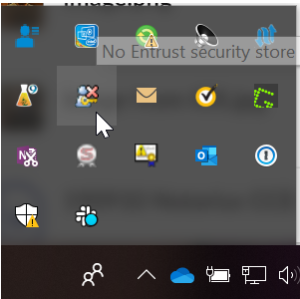
- Select Login…
- In the Entrust Security window, your digital identity should appear in the “Name” field:
- If not, click on “Browse”, then select your digital identity file (.epf file).
- Enter your digital signature password, and then click on “OK”.
- If you had a current session with the Land Registry, Telus or other, make sure you exit the session and start a new one.
- If your signature is embedded in a study software, a manual configuration may be required in order to point to the updated file or copy it to the correct location. In some cases, the study software and Entrust Client do not refer to the same file.
You should then be able to use Notarius’ partner tools. An inter-system synchronization delay of about 20 minutes may occur. If the problem persists beyond this time, contact us.
