How to update my contact information from the self-service
Good to know
• It is NOT possible to change the email address of a digital signature CertifiO Desktop for Employee
• If you’ve changed company, your subscription needs to be canceled and a new subscription needs to be done
• If your company changed its domain name, they will need to contact their Customer Success Manager
- From the homepage of our website, click on Login, then My Notarius Account
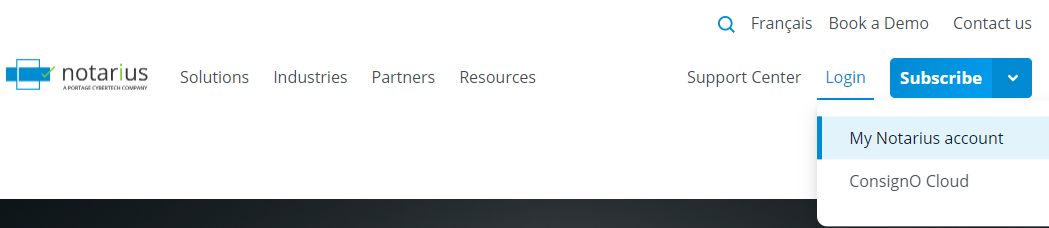
- Proceed to your authentication
- If you have an account on our new customer portal, enter your credentials
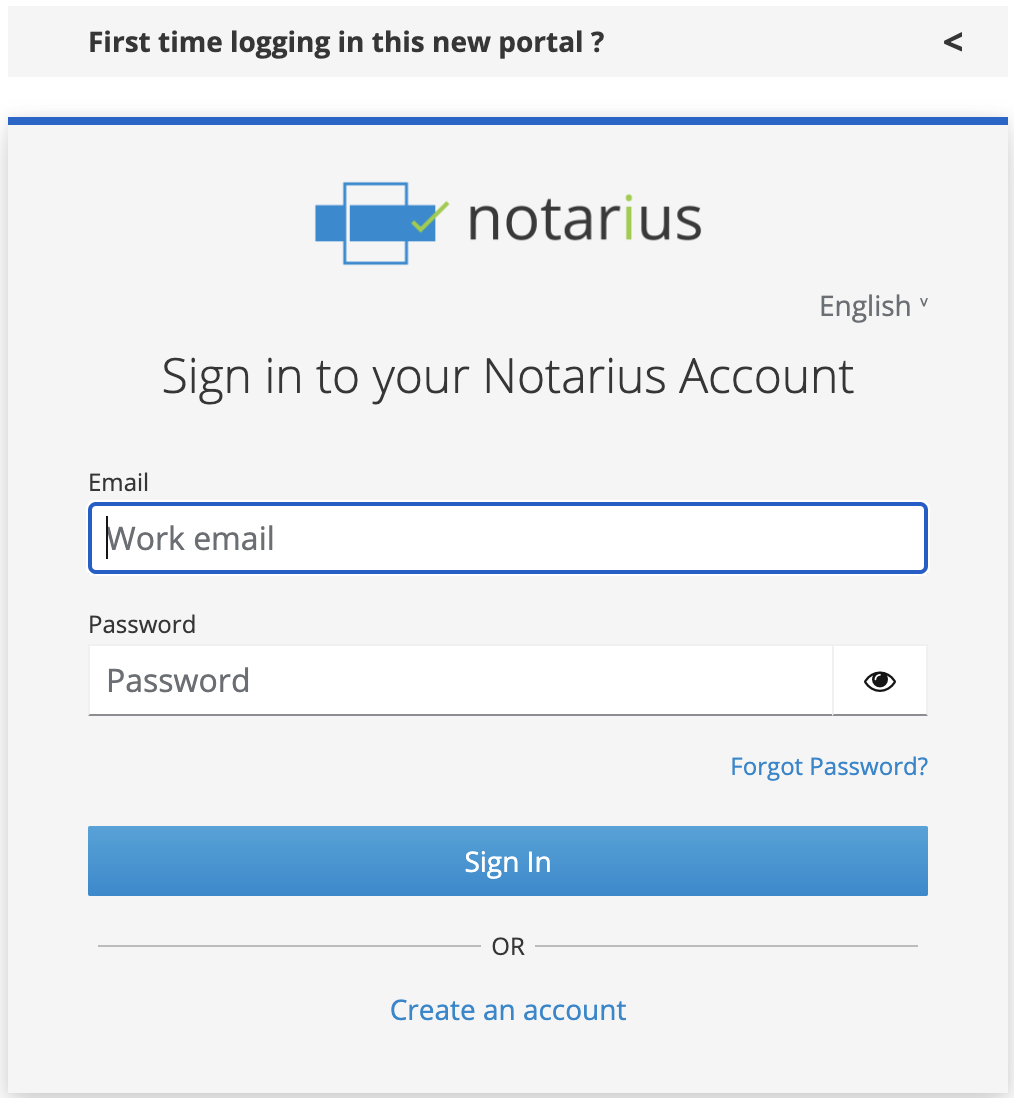
- From our old customer portal with one of your digital signature
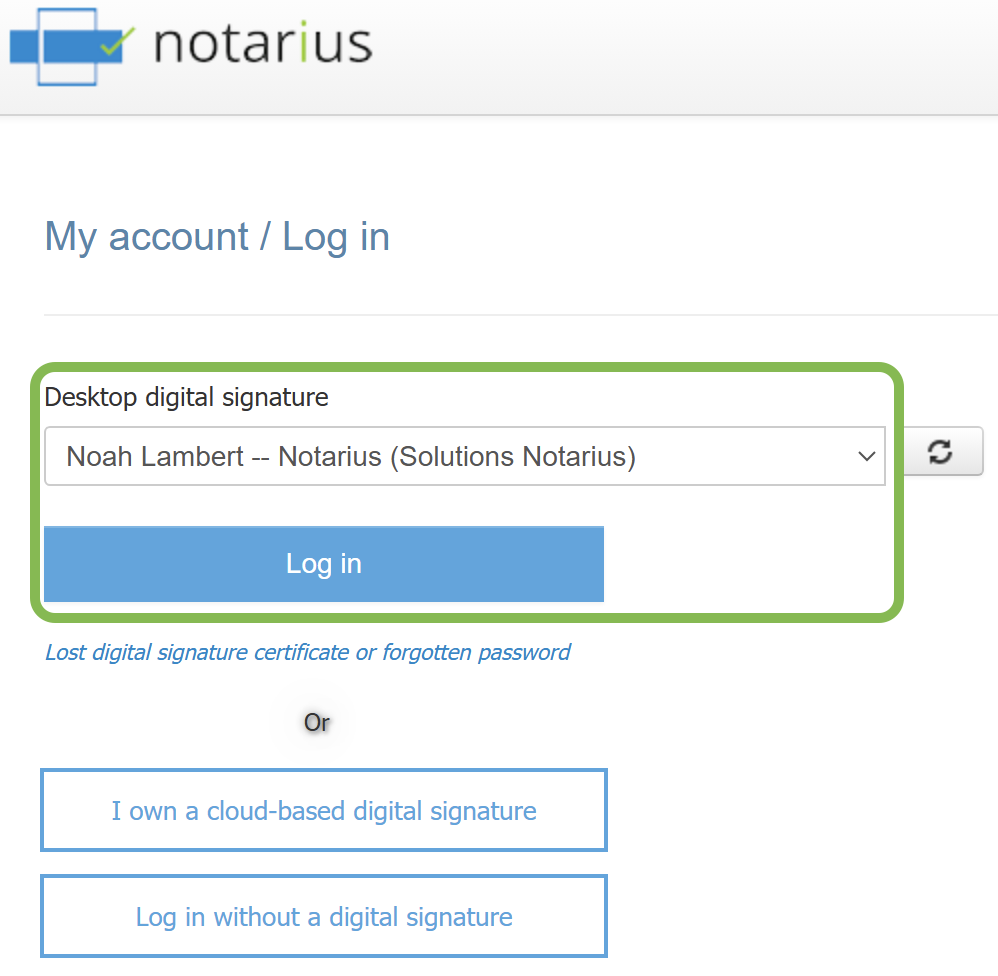
- If you have an account on our new customer portal, enter your credentials
- Click on My contact information tab
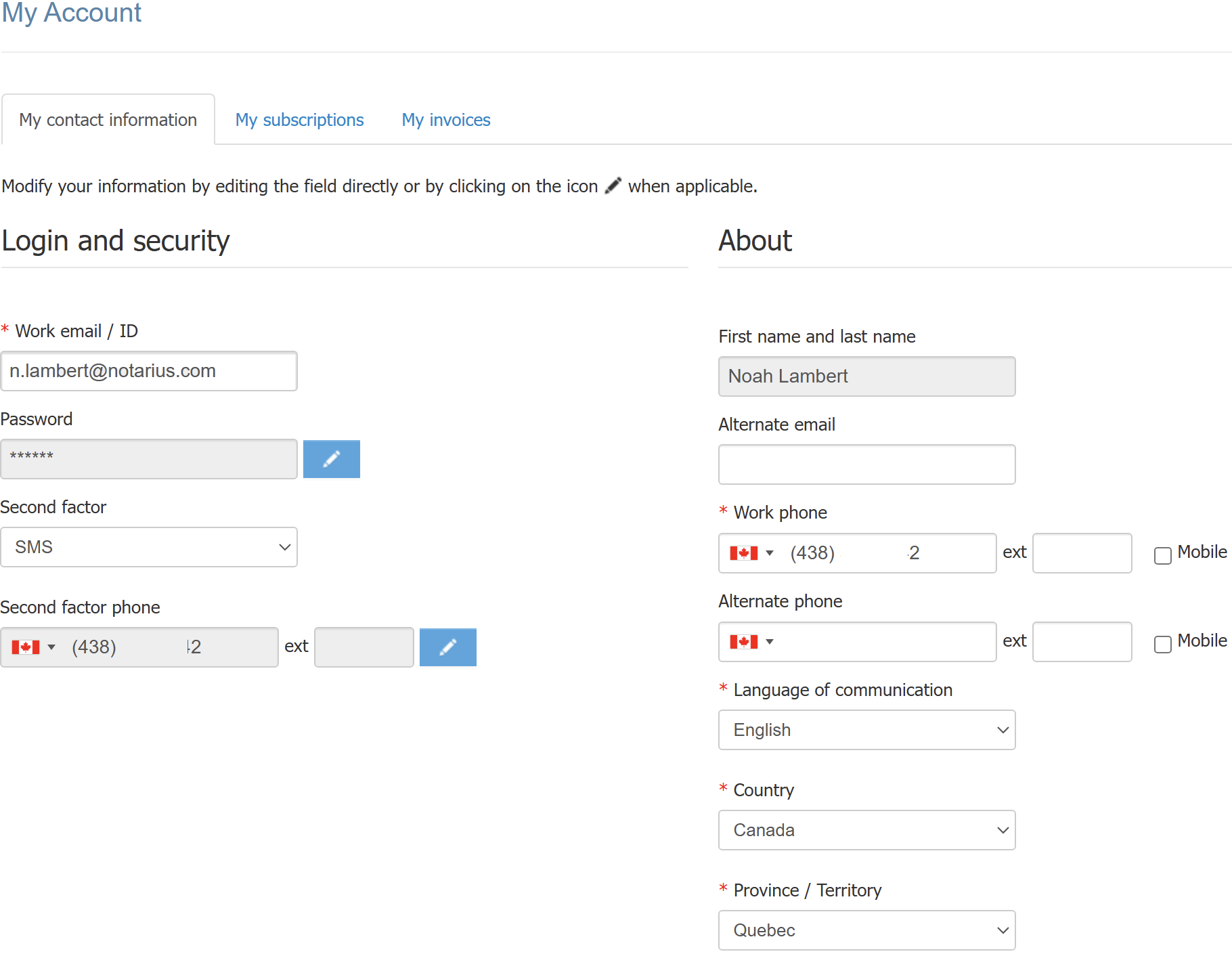
- Change your information
- To take in consideration
- If you change your email, a confirmation email will be sent to you to validate this change
- If you change second factor phone, a confirmation code will be sent to your new phone number to validate the change
- To take in consideration
- Click on Save
- If you are on the old portal, the button will be Save changes
