Expedited Identity Verification Process for a Digital Signature - CertifiO Desktop
If your full identity verification was completed LESS than two years ago via videoconference with one of our agents, you can obtain an additional signature from another association by confirming your personal identity using your digital signature associated with that identity verification.
Before starting, ensure that you have:
- Your CertifiO digital signature installed on your workstation
- Paid your annual subscription
- Installed the latest version of CertifiO Manager
Accelerated Identity Verification Process
- On the subscription page, select your association and fill in your details. Then click Next.
- Enter the email address associated with your existing digital signature.
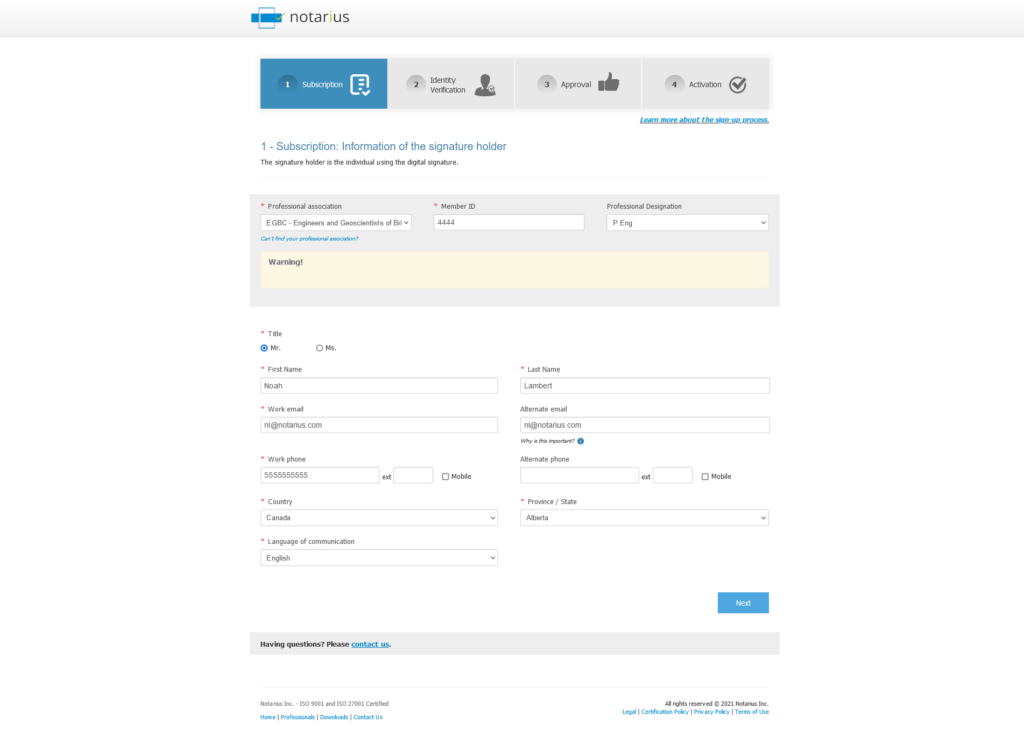
- Enter the email address associated with your existing digital signature.
- Enter the buyer’s information.
- Select the payment method and click Next.
- If your organization has an account with Notarius, you can transfer the billing to Notarius by selecting Bill my organization in the drop-down menu.
- If you have already paid for your subscription by credit card and you can now charge your organization for a renewal, you will be able to transfer the fees within 30 days of the expiry of your current subscription.
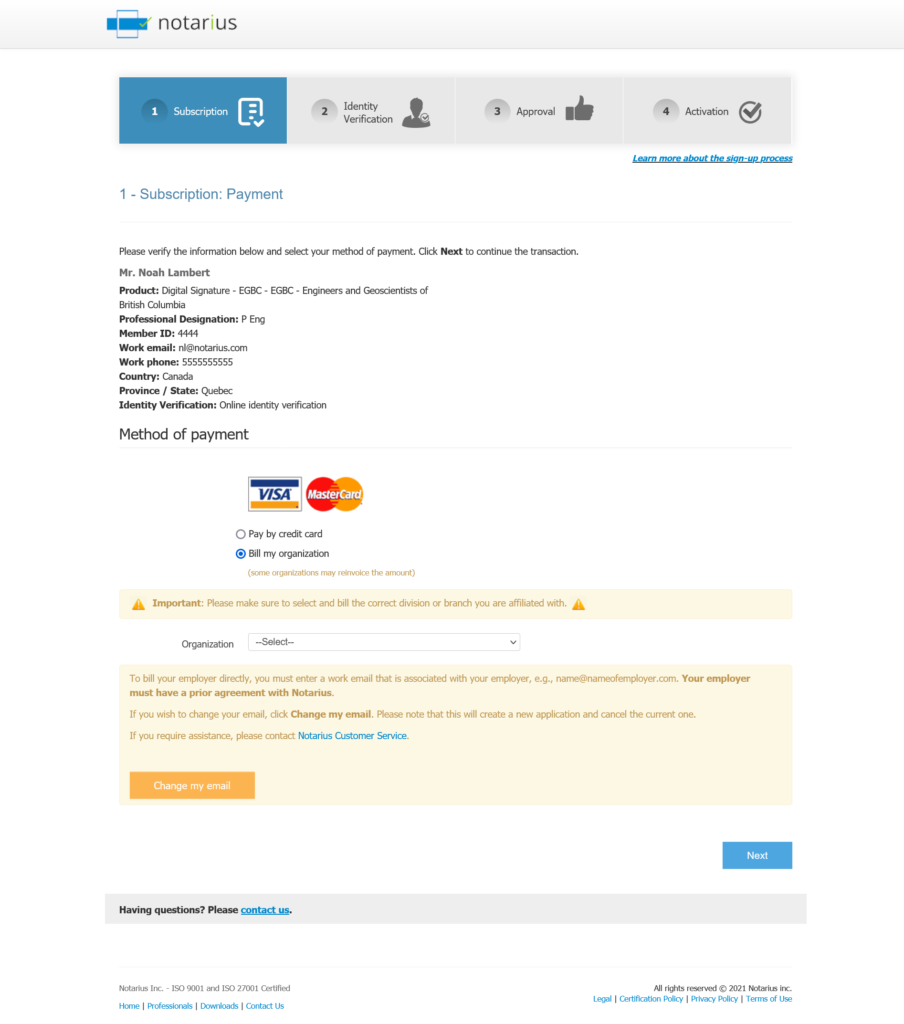
- Verify the invoice and accept the terms and conditions of purchase, and then click Next.
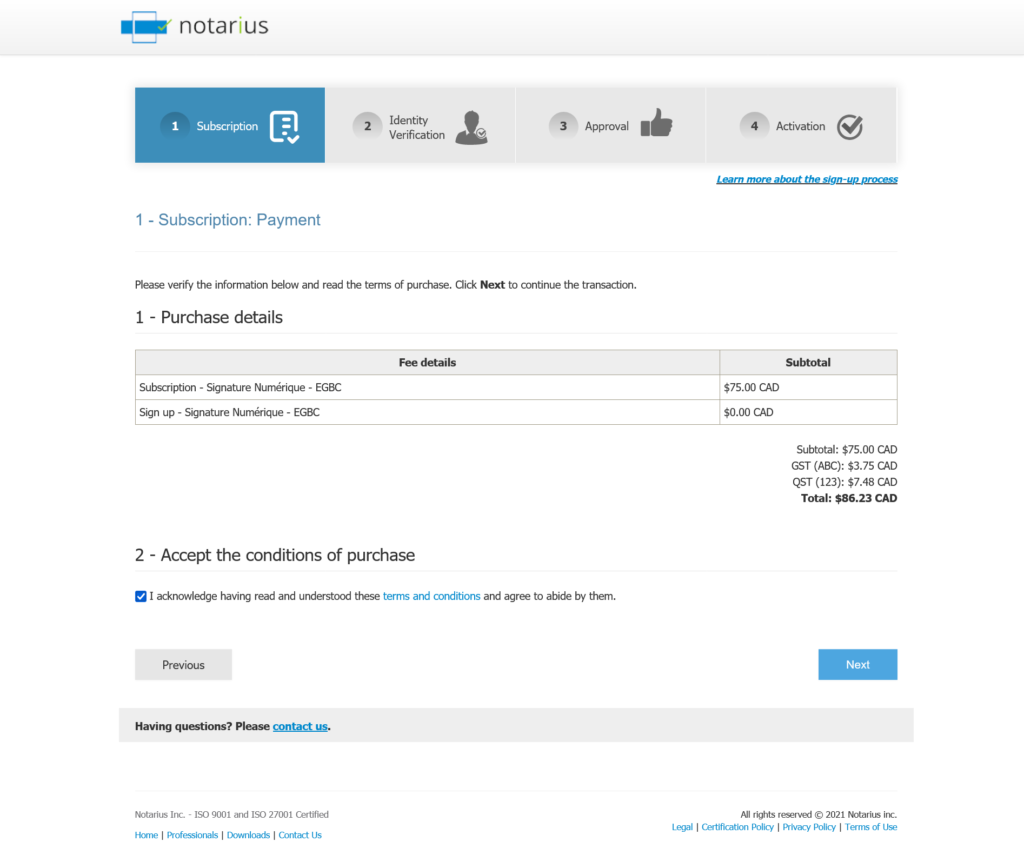
- If you are paying by credit card, enter your information on the secure platform and click Next.
- Enter the verification number on the back of your card and click Pay Now.
- Verify your transaction receipt.
- In your emails, open the email from Notarius Support and click Continue my sign-up.
- Complete the Identity Verification form.
- Check your identity information.
- We strongly recommend entering a secondary email address.
- Enter your date of birth, choose your three security answers and click Next.
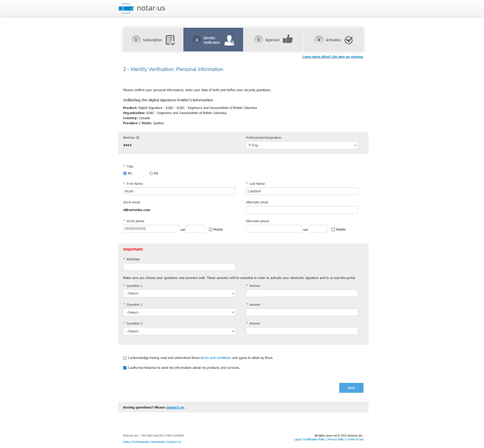
- Read the Identity Confirmation Declaration.
- Select your digital signature.
- Check the box to accept the statement.
- Click on Sign.
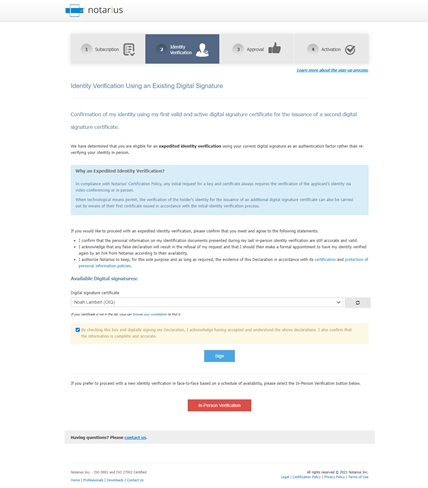
- Enter your password.

- A message will confirm that your identity verification has been completed.
As soon as your association confirms your affiliation, you will receive an email from Notarius Support to activate and download your additional digital signature.
The time it takes to complete the affiliation verification process depends on your association’s processing time. This may take up to seven working days.
