ConsignO Desktop 3.9 MacOS - How To Install
Warning when installing ConsignO Desktop 3.9 on macOS
The installation of version 3.9 for macOS requires an additional step due to a problem in the validation of the application during its first launch, despite the signature of the application by means of the certificate of Notarius, an identified developer, authorized and endorsed by Apple systems. Notarius is actively working to resolve this situation with Apple support but in the meantime, it is still possible to open the software without any security risk.
During the installation on your macOS, the message below will be displayed:
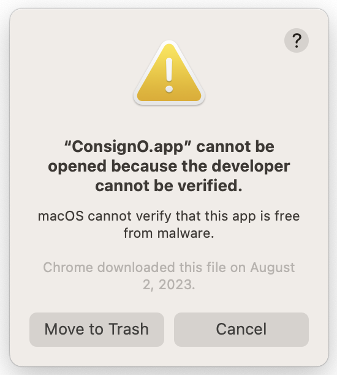
ConsignO.app is an Apple Approved Application and Solution Notarius Inc. is an Approved Developer. The verification procedure is also documented in the second part of this installation note.
To bypass this warning
- Go to the Settings
- Click on Privacy and Security
- Select Open Anyway as shown in the following screenshot which may vary depending on your version of macOS
- The software installation will then proceed normally
Procedure for validating the authenticity of the application and its authorization
If you wish, you can validate that the application is indeed approved by Apple, under the Terminal application of your macOS enter the following command:
spctl -vvv --assess --type exec /Applications/ConsignO.app
You will get the following result:
/Applications/ConsignO.app: accepted
source=Notarized Developer ID
origin=Developer Application ID: Solutions Notarius Inc (TKG55PC4FH)
You will find that Solutions Notarius Inc. is recognized, and here is Apple’s reference page on the matter:
Our support stays available to assist you here.

